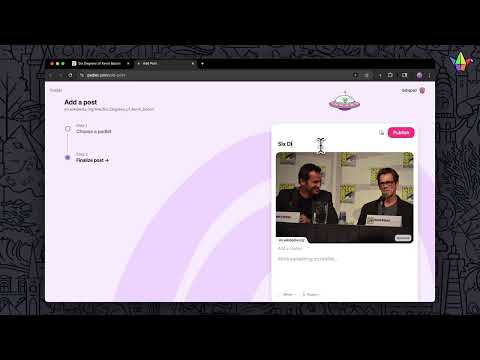
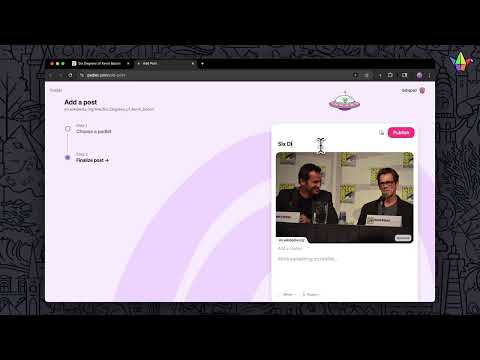
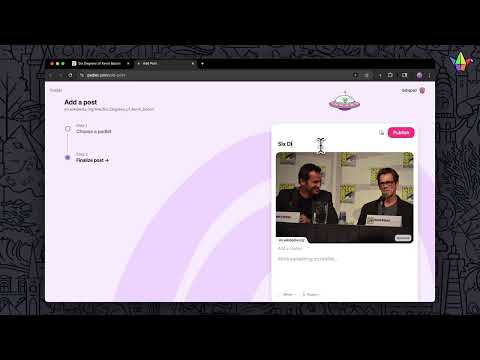
Overview
Collect and bookmark the best of the web for yourself or with friends.
Dostoevsky said that beauty will save the world. Padlet offers beautiful boards and canvases for visual thinkers and learners. Use boards to collect, organize, and present anything. Use sandboxes for whiteboarding, lessons, and activities. Over 40 million people every month actively use Padlet around the world. Here are some of the ways they use it: - Create interactive lessons - Design collaborative worksheets - Brainstorm ideas - Make slideshows - Build meeting agendas - Solicit feedback - Collaborate on files with clients - Store instructional videos - Share marketing assets - Manage real-estate listings on a map - And more Dostoevsky would have loved Padlet.
4.2 out of 585 ratings
Details
- Version5.1.6
- UpdatedOctober 29, 2025
- Offered byengine
- Size116KiB
- Languages41 languages
- DeveloperWallwisher, Inc
87 Graham Street Ste 250 San Francisco, CA 94129-1759 USEmail
engine@wallwisher.comPhone
+1 844-472-3538 - TraderThis developer has identified itself as a trader per the definition from the European Union and committed to only offer products or services that comply with EU laws.
Privacy

Padlet Mini has disclosed the following information regarding the collection and usage of your data. More detailed information can be found in the developer's privacy policy.
Padlet Mini handles the following:
This developer declares that your data is
- Not being sold to third parties, outside of the approved use cases
- Not being used or transferred for purposes that are unrelated to the item's core functionality
- Not being used or transferred to determine creditworthiness or for lending purposes
Support
For help with questions, suggestions, or problems, visit the developer's support site