Pacer speed reading
16 ratings
)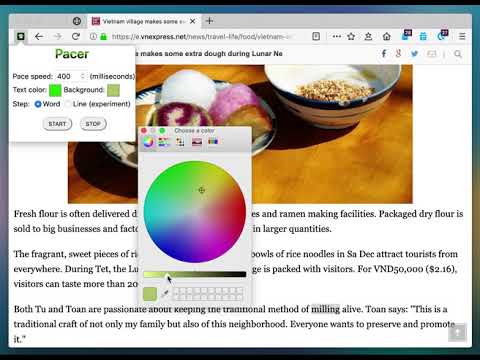
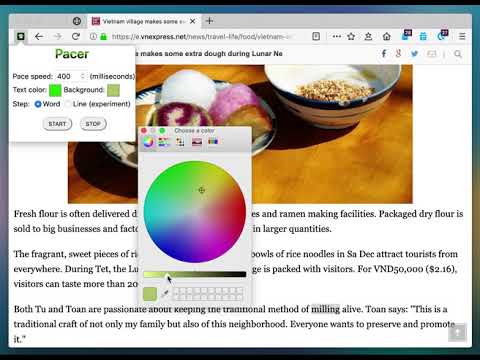
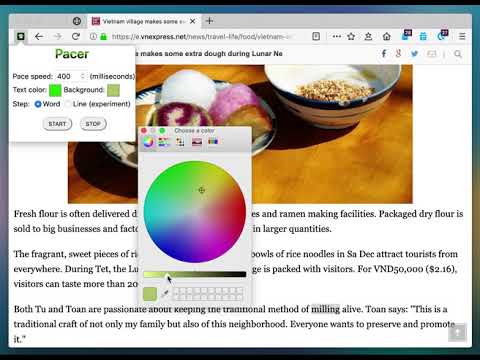
Overview
An assistant to help you boost your reading speed!
Pacer speed reading is nothing more than a visual guide that guide your eyes across as well as down lines of text. Using a pacer speed reading has many benefits. By guiding your reading, your eyes are forced into moving in the direction of the pacer. In other words, pacer speed reading forces your eyes to focus when and where you want them to focus. With pacer speed reading, it’s nearly impossible to lose your place on a page and it’s a lot easier to advance to each successive line. All of this helps increase reading speed. Since pacer speed reading involves using other parts of the body, it’s easier to stay alert while reading and that helps improve concentration, too. Fingers, hands, plastic rulers and cards aren’t very effective when trying to speed read on screen. That's why pacer speed reading is created to help. Just simply click START button then click on any text you want to read, a highlighting pacer will appear and move with a speed you want. It stops when reaching the end of a paragraph. Click on the next paragraph to continue. The pacer speed, its color and movement are customizable in the browser action popup. Show popup by clicking on pacer speed reading icon on browser toolbar. Pacer speed reading doesn't require any special permission. It's open-sourced.
4.4 out of 516 ratings
Details
- Version0.1.0
- UpdatedJune 13, 2025
- Offered byWallE
- Size20.71KiB
- LanguagesEnglish
- Developer
Email
wallepwa@gmail.com - Non-traderThis developer has not identified itself as a trader. For consumers in the European Union, please note that consumer rights do not apply to contracts between you and this developer.
Privacy

This developer declares that your data is
- Not being sold to third parties, outside of the approved use cases
- Not being used or transferred for purposes that are unrelated to the item's core functionality
- Not being used or transferred to determine creditworthiness or for lending purposes
Support
For help with questions, suggestions, or problems, please open this page on your desktop browser