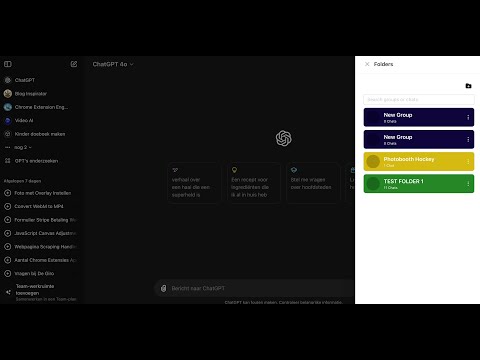
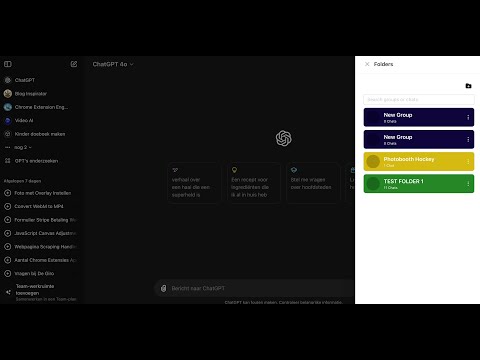
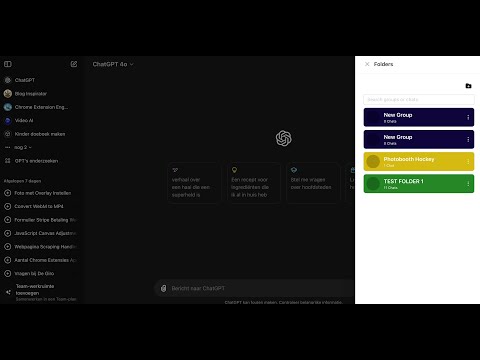
Overview
Chrome extension To organize chats in ChatGPT
ChatGPT Organizer - Take Control of Your ChatGPT Experience With over 2200 in 2024 happy users, OrganizeChatGPT is a Chrome extension designed to streamline your experience on chat.openai.com. It offers the following powerful features: - Search: Quickly locate specific conversations with a robust search function. - Folders: Create and manage customizable folders to group your chats efficiently. - Colors and Icons: Assign colors and icons to folders for instant recognition. 🎉 New: Add an icon or logo to folders for even better organization. These tools help you manage your chat history, save time, and boost productivity. Perfect for both daily and occasional users. Recent Updates ✅ 27-012-2025: Inlog bug fixed - NEW Submap ✅ 12-04-2025: Inlog bug fixed ✅ 08-01-2024: Loading bug fixed ✅ 02-11-2024: The BUG has been fixed – everything works perfectly again! ✅ 09-10-2024: Fixed error when selecting old chats. ✅ 19-09-2024: Support added for alternative payment methods, not just credit cards. ✅ 11-12-2023: Added the ability to place an icon or logo next to folders. ✅ 14-12-2023: Improved visibility with a new green button. ✅ 24-02-2024: Menu is no longer transparent, and scrollbar added. ✅ 28-02-2024: Enlarged menu for a better user experience. Install OrganizeChatGPT today and experience a more efficient way to manage your conversations! 🚀
3.9 out of 544 ratings
Details
- Version8.7.7
- UpdatedDecember 28, 2025
- Size8.57MiB
- LanguagesEnglish
- DeveloperErwin EdinkWebsite
Liefkenshoek 4 Veenendaal 3907KC NLEmail
dev@chat-power.comPhone
+31 6 24769696 - TraderThis developer has identified itself as a trader per the definition from the European Union and committed to only offer products or services that comply with EU laws.
Privacy

This developer declares that your data is
- Not being sold to third parties, outside of the approved use cases
- Not being used or transferred for purposes that are unrelated to the item's core functionality
- Not being used or transferred to determine creditworthiness or for lending purposes
Support
For help with questions, suggestions, or problems, visit the developer's support site