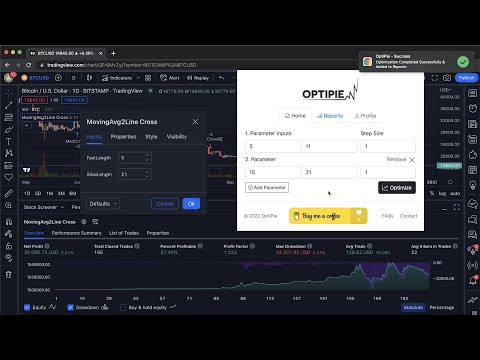
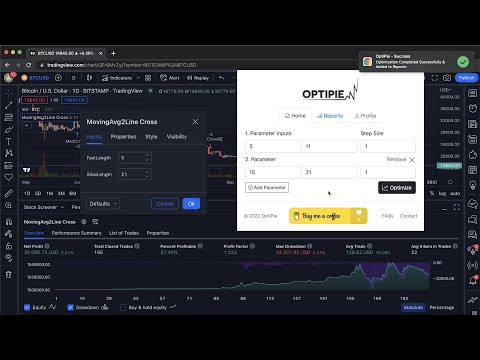
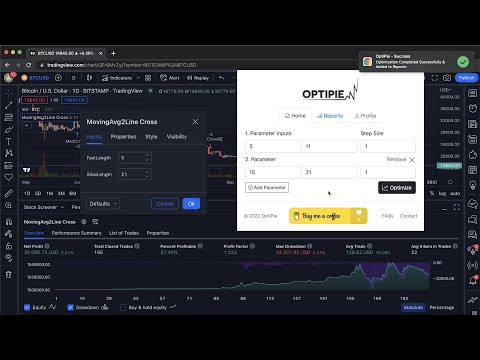
Overview
TradingView Parameter Optimizer as an extension
OptiPie is an open source strategy optimizer automation tool for TradingView. Easily optimize strategies, store optimization reports and make analysis via simple UI. Download as Chrome Extension Now! Features Optimize Strategies Up to 5 Parameters Optimize any TradingView Strategy you want up to 5 Parameters. Limitless Parameter Input Range Unless your Internet or TradingView is broken, you can optimize with any input range you want. Find, Sort, View & Analyze Reports Easily find your report in Reports tab with table search and sorts. Open report detail view to make a deep analysis. Reports Stored ⚙️ All optimization reports are saved locally using chrome.storage API thus can be reached or deleted any time within Reports tab. Last Entered Parameter Inputs Stored In State During your Chrome Session, last entered parameter inputs are stored in a state to make updates easier. OptiPie Plus, The Ultimate Input Optimizer 📢 Join the OptiPie Plus Membership, discover amazing features, go beyond the limits! - Multi-Timeframe Optimization - Selectable Parameters - Stoppable Optimization with Partial Report - Extended Report Data - Optimize Strategies Up to 20 Parameters Try now! https://buymeacoffee.com/optipieapp/membership Latest Updates 📢 (v1.4.7) New Feature: Real-time Report Monitoring & Instant Analysis! > No delays. No data loss. Analyze instantly. > Increase timeout for slow-loading strategies, through **Settings** NewFeature: Added progress spinner to show whether Optimization is still running or not. New Feature: Deep backtesting and Multi-time Frame features are significantly improved. New Feature: Number of Iterations are now shown for given parameters! Checkout news for the latest updates here! optipie.app/news New Paid Features: Introducing OptiPie Plus with amazing features New Feature: Selectable and Checkbox inputs are now optimizable! UI/UX Improvement: Convenient Report Summary for long optimizations Increased Limits: 5 Parameters for everyone, 20 Parameters for Plus users! New Feature: More explicit symbol definition in report summary New Feature: Added time period information to the optimization report Visit optipie.app for more!
3.8 out of 540 ratings
Details
- Version1.4.7
- UpdatedJanuary 21, 2026
- FeaturesOffers in-app purchases
- Size5.91MiB
- LanguagesEnglish (United States)
- DeveloperMuhammed Atakan PehlivanogluWebsite
CUMHURİYET MAH. DALGAKIRAN SK. Suleymanpasa, Tekirdağ 59000 TREmail
contact@optipie.appPhone
+90 541 587 03 99 - TraderThis developer has identified itself as a trader per the definition from the European Union and committed to only offer products or services that comply with EU laws.
Privacy

OptiPie TradingView Optimizer has disclosed the following information regarding the collection and usage of your data. More detailed information can be found in the developer's privacy policy.
OptiPie TradingView Optimizer handles the following:
This developer declares that your data is
- Not being sold to third parties, outside of the approved use cases
- Not being used or transferred for purposes that are unrelated to the item's core functionality
- Not being used or transferred to determine creditworthiness or for lending purposes
Support
For help with questions, suggestions, or problems, visit the developer's support site