Opkey Browser Extension
13 ratings
)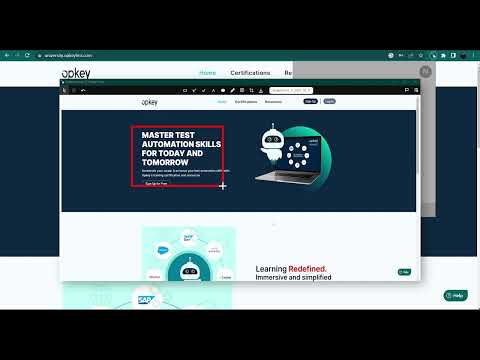
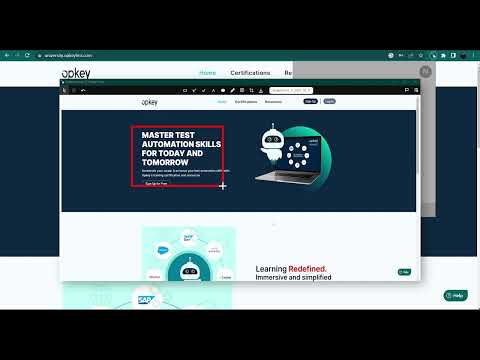
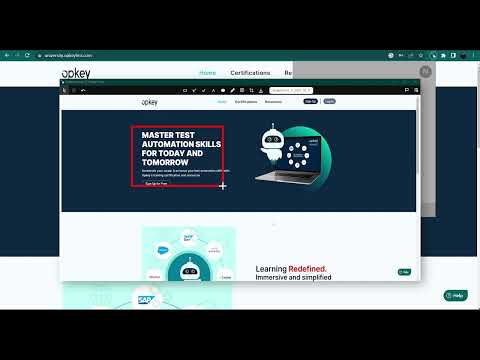
Overview
Enhance your test management, bug reporting, and issue tracking with Opkey’s new easy-to-use QLM Browser extension.
This Chrome extension empowers you to seamlessly capture screenshots or recordings, generate tickets, report bugs, and even create and assign tasks to your team. Additionally, Opkey’s QLM Chrome extension has built-in support for manual test cases, providing a convenient way to access and execute your manual test cases in one place. Finally, you can record test cases, using our record and playback functionality, on various packaged applications and ERPs such as Oracle, Salesforce, and Workday. Never worry about missing a software release again.
4.8 out of 513 ratings
Google doesn't verify reviews. Learn more about results and reviews.
Details
- Version1.1.2.7
- UpdatedFebruary 13, 2025
- Offered bySmart Software Testing Solutions
- Size24.75MiB
- LanguagesEnglish
- Developer
Email
support@opkey.com - Non-traderThis developer has not identified itself as a trader. For consumers in the European Union, please note that consumer rights do not apply to contracts between you and this developer.
Privacy
This developer declares that your data is
- Not being sold to third parties, outside of the approved use cases
- Not being used or transferred for purposes that are unrelated to the item's core functionality
- Not being used or transferred to determine creditworthiness or for lending purposes
Support
For help with questions, suggestions, or problems, visit the developer's support site