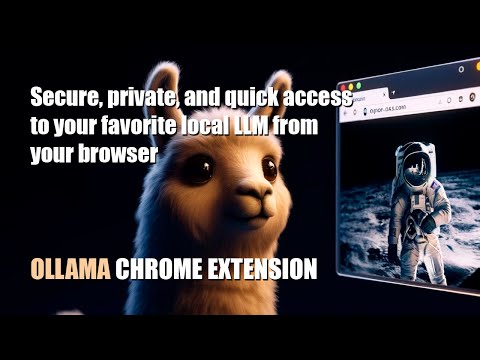
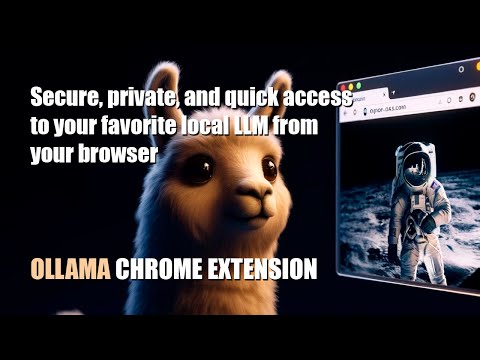
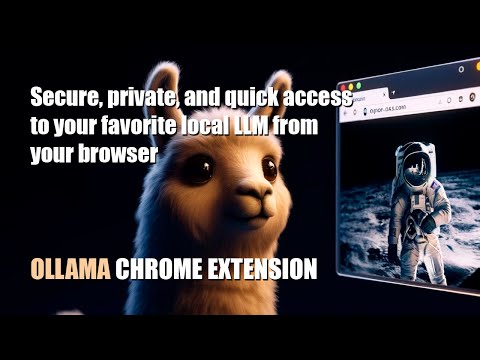
Overview
Quick access to your favorite local LLM from your browser (Ollama).
Ollama UI. Small open-source extension for Chromium-based browsers like Chrome, Brave, or Edge to quickly access your favorite local AI LLM assistant while browsing. Some features of this version: - Compatible with any LLM model included in Ollama (Llama3, Phi3, Mistral, Gemma...) - Selector for on-the-fly switching between installed models - Direct access via the sidebar (in supported browsers) and through a new tab - Markdown format support - Text rendering by tokens (stream) - Simple and lightweight design - Theme support. Light, Dark, NOSTROMO COMPUTER MU-TH-UR 6000 and Retro Terminal (MSDOS "Perfect DOS VGA") - Pre-promt and scenarios to quickly load your LLM in the right mood :) - Customization options: font size, local user and LLM name, header text - Open source Simply click on the extension icon and start chatting with your virtual assistant. Right-click on the extension icon to open a new tab. Make sure you have installed Ollama, and it is running: Download Ollama: https://ollama.com/ Install any of the available models on Ollama. For example, for LLama3 from META, type "ollama run llama3:8b" in your OS terminal. Llama-3 Installation video tutorial: https://www.youtube.com/watch?v=7ujZ1N4Pmz8
4.3 out of 53 ratings
Details
- Version0.91
- UpdatedSeptember 18, 2024
- Size4.25MiB
- LanguagesEnglish
- DeveloperWebsite
Email
luishernandezgarrido@gmail.com - Non-traderThis developer has not identified itself as a trader. For consumers in the European Union, please note that consumer rights do not apply to contracts between you and this developer.
Privacy

This developer declares that your data is
- Not being sold to third parties, outside of the approved use cases
- Not being used or transferred for purposes that are unrelated to the item's core functionality
- Not being used or transferred to determine creditworthiness or for lending purposes