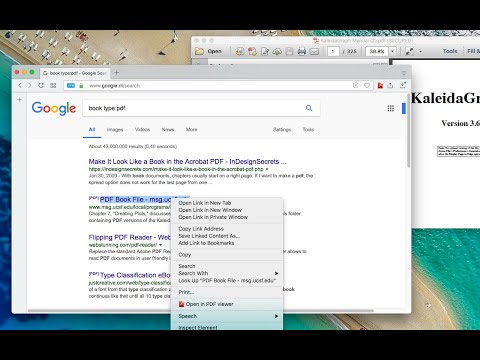
Ringkasan
Send PDF links directly to your favorite PDF viewer like Adobe Acrobat Reader
The "Open in PDF viewer" extension opens PDF files directly in your favorite external PDF viewer application. To use the extension, right-click on a PDF link and select the "Open in PDF viewer" item. The extension downloads the PDF file in your default downloads directory and then executes the external command to open the downloaded file with the default PDF viewer (e.g. Adobe Acrobat Reader or FoxIt PDF reader). Note that to execute an OS-level command, you need to install a native client. Native client installation guide appears on the first usage. Features: 1. Open PDF files from right-click context menu 2. Transfer already opened PDF files to the external PDF viewer by pressing the browser's action button 3. Detect PDF links and open them with left-click 4. Open the external PDF viewer with a user-defined delay 5. Supports most common PDF viewers Change Logs: 0.1.1: It is now possible to define left-click open in default PDF reader from the options page. If this mode is enabled, the extension blocks the default action when a link with the PDF mime type is the target. 0.1.2: It is possible to ask the extension to send the PDF URL to the external executable. Make sure your PDF Reader can open remote URLs before enabling this option 0.1.9: You can now run the external executable with a delay. This helps your antivirus application to validate the PDF file before this extension opens it with the external PDF viewer.
3,5 dari 549 rating
Detail
- Versi0.3.7
- Diupdate18 November 2025
- Ditawarkan olehrynu.smith
- Ukuran53.63KiB
- BahasaEnglish
- Developer
Email
rynu.smith@gmail.com - Non-pedagangDeveloper ini tidak mengidentifikasi diri sebagai pedagang. Bagi konsumen di Uni Eropa, perlu diperhatikan bahwa hak konsumen tidak berlaku untuk kontrak antara Anda dan developer ini.
Privasi
Developer ini menyatakan bahwa data Anda
- Tidak dijual ke pihak ketiga, di luar kasus penggunaan yang disetujui
- Tidak digunakan atau ditransfer untuk tujuan yang tidak terkait dengan fungsi inti item
- Tidak digunakan atau ditransfer untuk menentukan kelayakan kredit atau untuk tujuan pinjaman
Dukungan
Untuk mendapatkan bantuan terkait pertanyaan, saran, atau masalah, kunjungi situs dukungan developer