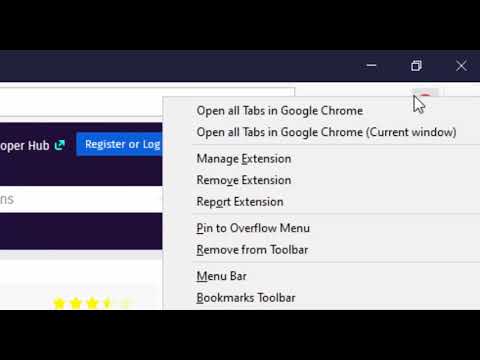
Visão geral
Automatically send links to the Opera browser from left or right-click without cluttering your Clipboard.
By using an open-source native client, this extension transfers links between your browse and Opera browser. The extension can configure to capture left-click over links and send configured hostnames to the Opera browser. This extension also provides a right-click context menu item to send links to the Opera browser without the need to copy the link to the system's clipboard first. Note that for this extension to send links, you need to install a small NodeJS-based native client. Without this native integration, the extension is not working. At this moment, the native-client only supports Windows, Linux, and Mac operating systems. Features: Send the current page to the Opera browser. Send all tabs to the Opera browser. Close a tab when the link is sent to the Opera browser. Send tabs in the current window to the Opera browser. Open Opera browser if no instance is present. Add a new tab to the Opera browser if an instance is detected. Support managed storage to configure the extension by a domain administrator instead of directly configuring each extension on a network. --- Legal Opera is a trademark of Opera Inc., registered in the U.S. and other countries. This extension is an independent project and has no relationship to the Opera team or Opera Inc.
3,9 de 565 notas
Detalhes
- Versão0.3.4
- Atualização8 de outubro de 2025
- Oferecido poryokris.dev
- Tamanho57.75KiB
- IdiomasEnglish
- Desenvolvedor
E-mail
yokris.dev@gmail.com - Não negocianteEsse desenvolvedor não se identificou como comerciante. Caso você seja da União Europeia, observe que os direitos do consumidor não se aplicam a contratos firmados entre você e esse desenvolvedor.
Privacidade

O desenvolvedor declara que seus dados
- Não são vendidos a terceiros, exceto nos casos de uso aprovados
- Não são usados ou transferidos para fins não relacionados à função principal do item
- Não são usados ou transferidos para informações de crédito ou empréstimo
Suporte
Para receber ajuda com perguntas, sugestões ou problemas, acesse o site de suporte do desenvolvedor.