Open in Brave™ Browser
16 ratings
)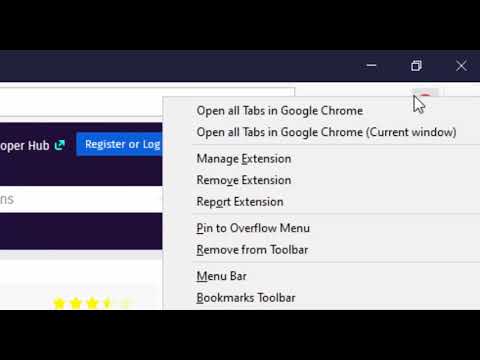
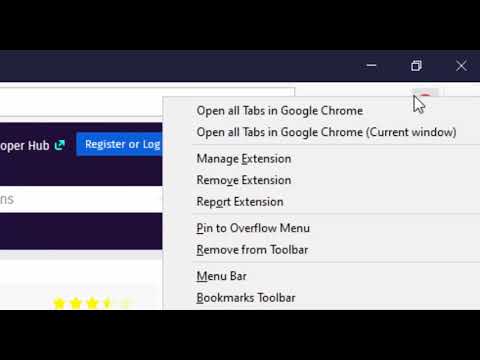
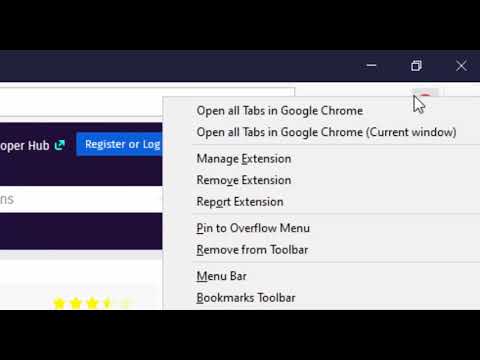
Overview
Send the current website, link, or all open tabs to the Brave web browser
The "Open in Brave" extension simplifies opening the current tab or links within the Brave browser. With this extension, you can send links to the Brave browser without the hassle of manually copying and pasting links. Additionally, it can open all tabs in the destination browser with a single click. You can also close the tab opened in the destination browser if prefer so. If Brave is already running, the link opens in a new tab; however, if Brave is not running, a new instance is launched, then the link is directed there. Remarks: 1. To enable this extension to open links in the Brave browser, you'll need to install a native client. Installation instructions are provided upon requesting link opening. For visual guidance, there are two short video tutorials available in the screenshot section, covering installation steps for Windows, Linux, and macOS operating systems. 2. Currently, the native client only supports macOS, Windows, and Linux operating systems. Support for other operating systems is not available at this time.
3.4 out of 516 ratings
Google doesn't verify reviews. Learn more about results and reviews.
Details
- Version0.2.1
- UpdatedNovember 14, 2024
- Offered bybrian.girko
- Size92.08KiB
- LanguagesEnglish
- Developer
Email
brian.girko@gmail.com - Non-traderThis developer has not identified itself as a trader. For consumers in the European Union, please note that consumer rights do not apply to contracts between you and this developer.
Privacy
This developer declares that your data is
- Not being sold to third parties, outside of the approved use cases
- Not being used or transferred for purposes that are unrelated to the item's core functionality
- Not being used or transferred to determine creditworthiness or for lending purposes
Support
For help with questions, suggestions, or problems, visit the developer's support site