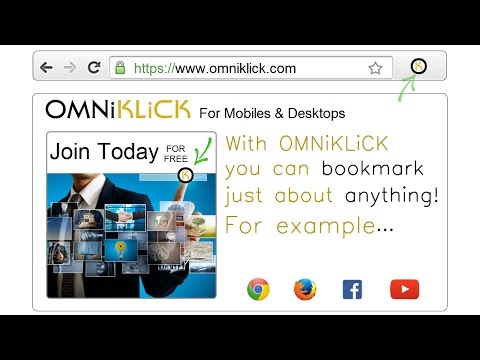
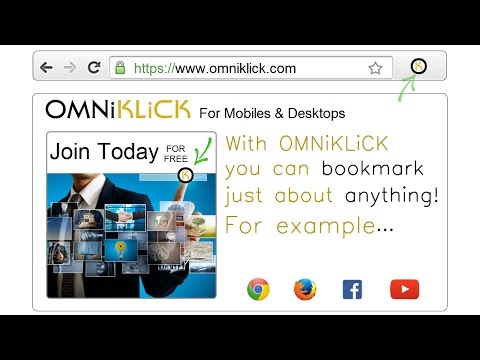
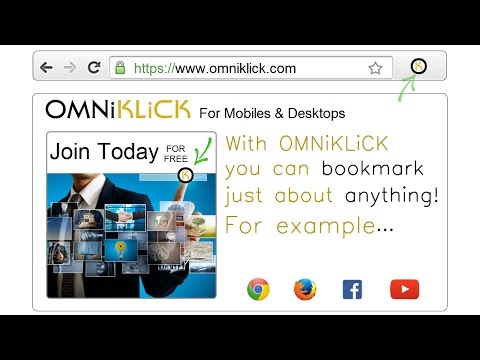
Overview
Save web pages, items or videos as you browse the Internet, share with friends and family (optional)
OMNiKLiCK Is an advanced bookmark solution capable of creating and saving imaged based lists fully integrated with Facebook and Messenger. No need to access Facebook to send any item to a friend! Available for the following platforms: Desktops, Laptops, iPhone, Ipad, Smartphones. Please visit our help page to select the appropriate version for your preferred device. Start Sharing & Saving Your Favourite Web Pages, Items or Videos within Minutes. Functionality comprises of a web extension for desktops, iPhone and iPads and an internet browser for smartphones developed to help users better manage online activity while browsing the internet. Users then have the option to save items, videos and web pages to their home page; create private wish lists and share these with friends & family. All wishlists saved on OMNiKLiCK are Private by default.
5 out of 51 rating
Details
- Version1.16
- UpdatedJanuary 3, 2017
- Size87.07KiB
- LanguagesEnglish (United Kingdom)
- Developer
- Non-traderThis developer has not identified itself as a trader. For consumers in the European Union, please note that consumer rights do not apply to contracts between you and this developer.
Privacy

Support
For help with questions, suggestions, or problems, visit the developer's support site