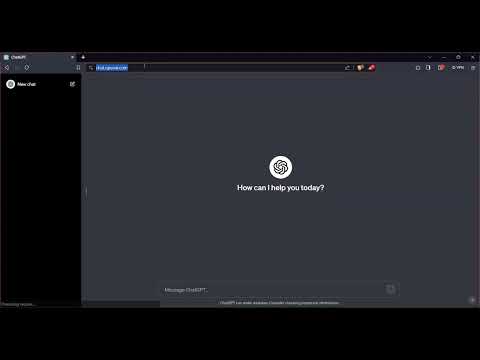
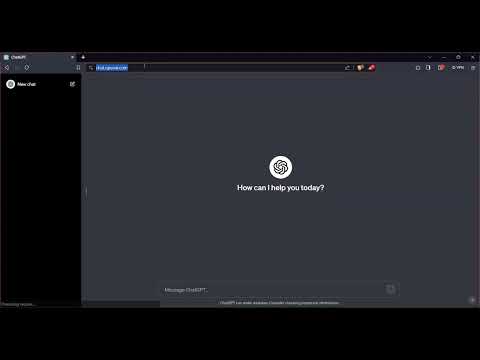
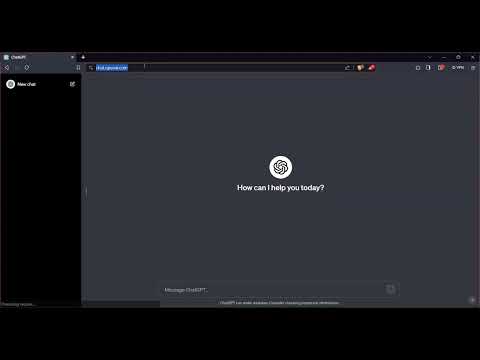
Overview
Press ` and then press Tab in the Omnibar to access your shortcuts
Elevate your browsing experience with Omnibox Shortcuts – the ultimate Chrome extension for keyboard enthusiasts! Say goodbye to cumbersome bookmark clicks and embrace the speed of instant access.⌨️⚡ Quickly access your favorite websites / URLs by simply typing a small keyword / acronym associated with them in the search bar. ■ Assign shortcuts / short-forms to URLs. • Omnibox Shortcuts allows you to map keywords to websites and URLs. • You can add these shortcuts from the extension's popup UI. • Type [`] and press [Tab] to enter keywords in Chrome's omnibar (address bar). • Type a keyword and press enter to access the assigned website. • Much faster than clicking on bookmarks as you never have to leave your keyboard. • The keys to access the shortcuts ( [ `] and [Tab] ) are set so that they are easy to press but cannot be activated accidentally. NOTE: the [`] key is usually located right above the [Tab] key. ■ Supports extended paths and URL parameters. • For example if the following the keyword 'g' is assigned to 'https://google.com', typing 'g/search?q=hello' will automatically imply 'https://google.com/search?q=hello'. ■ Ability to import and export your Shortcuts. • Retain all your data when you shift browsers / devices by exporting it from the old browser / device and then importing it into the new browser / device. • Export: All of your data is exported into your Clipboard as a JSON string. • Import: Import your data by pasting the exported JSON string. 🔐 The extension stores all the data locally on your computer. 🔗This is an open source project hosted on GitHub https://github.com/zohaib2002/Omnibox-Shortcuts 🎨Icon designed by: Taranpreet Singh https://www.iconfinder.com/Taranpreet
4.5 out of 54 ratings
Details
- Version1.2
- UpdatedDecember 17, 2023
- Size16.22KiB
- LanguagesEnglish
- DeveloperWebsite
Email
zohaib2002@gmail.com - Non-traderThis developer has not identified itself as a trader. For consumers in the European Union, please note that consumer rights do not apply to contracts between you and this developer.
Privacy

This developer declares that your data is
- Not being sold to third parties, outside of the approved use cases
- Not being used or transferred for purposes that are unrelated to the item's core functionality
- Not being used or transferred to determine creditworthiness or for lending purposes
Support
For help with questions, suggestions, or problems, please open this page on your desktop browser