Okay Xero
3.7(
3 ratings
)ExtensionWorkflow & Planning30 users
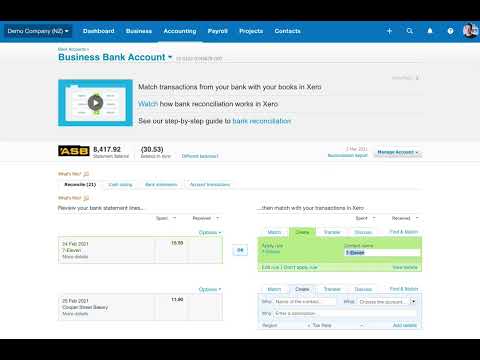
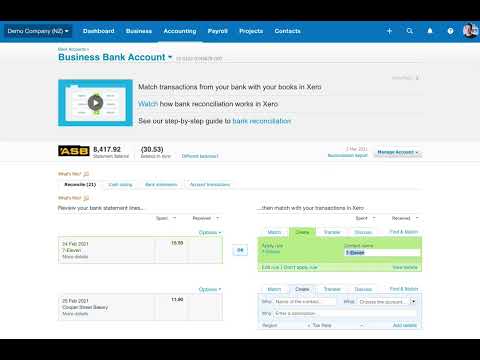
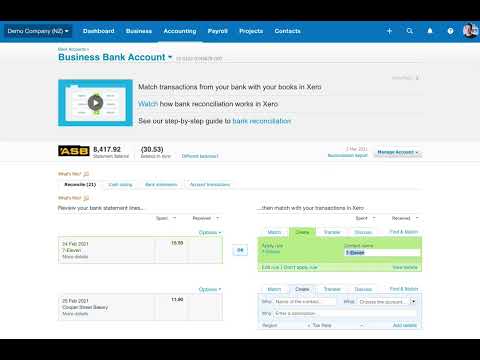
Overview
The missing shortcut key for reconciling bank accounts in Xero. Select your contact and account, hit Ctrl/Cmd-Enter. Done.
Xero's frontend engineers still haven't added this super-useful feature, so I've done it for them. Reconcile all of your bank account transactions without reaching for your mouse. Now you can. 1. Tab through statement fields 2. Select your contact & account 3. Hit Ctrl/Cmd-Enter 4. Done
3.7 out of 53 ratings
Details
- Version0.3
- UpdatedNovember 15, 2025
- Offered bySyngency
- Size187KiB
- LanguagesEnglish
- DeveloperSyngency, Inc.
1100 Busch Garden Court Pasadena, CA 91105 USEmail
ryan@syngency.comPhone
+64 21 673 709 - TraderThis developer has identified itself as a trader per the definition from the European Union and committed to only offer products or services that comply with EU laws.
- D-U-N-S057319411
Privacy

Manage extensions and learn how they're being used in your organization
The developer has disclosed that it will not collect or use your data.
This developer declares that your data is
- Not being sold to third parties, outside of the approved use cases
- Not being used or transferred for purposes that are unrelated to the item's core functionality
- Not being used or transferred to determine creditworthiness or for lending purposes
Support
For help with questions, suggestions, or problems, please open this page on your desktop browser