OK COVID Vaccine Scheduler Assistant
4 ratings
)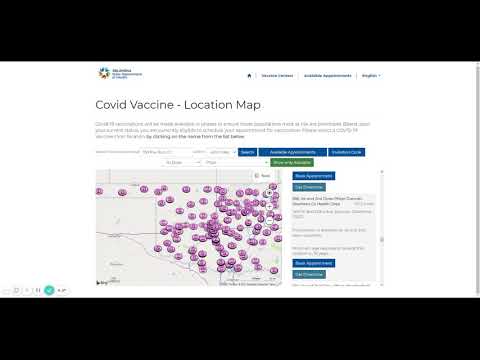
Overview
This extension filters through and hides all of the locations on the vaccine portal which currently don't have appointments.
*******OSDH updated the site and added a couple of new buttons labelled "Available Appointments" and "Invitations Code" you can either use their "Available Appointments" button or mine. They do different things. Mine filters the list in place, theirs takes you to a new page with all available appointments in a time frame.************** This extension modifies the Oklahoma State Department of Health'*s COVID vaccination site (vaccination.oklahoma.gov) to eliminate the extra appointment locations which do not currently have available appointments. To use: - Go to the booking link sent to you by OSDH (Subject: "COVID-19 Vaccine - Book Appointment "). - Once you are at the Locations Search screen: * Select your dose (1st, 2nd, or both) * Select Vaccine Manufacturer (Pfizer, Moderna, or Janssen [Johnson & Johnson]) * Click the green "Show Only Available" button. - Unavailable sites disappear - Select an available site - Profit *This extension is not developed by, has not been sanctioned by, nor has been reviewed or endorsed by the OSDH.
5 out of 54 ratings
Details
- Version1.3
- UpdatedApril 3, 2021
- Offered byjacrys
- Size927KiB
- LanguagesEnglish
- Developer
Email
kclewis0614@gmail.com - Non-traderThis developer has not identified itself as a trader. For consumers in the European Union, please note that consumer rights do not apply to contracts between you and this developer.
Privacy

This developer declares that your data is
- Not being sold to third parties, outside of the approved use cases
- Not being used or transferred for purposes that are unrelated to the item's core functionality
- Not being used or transferred to determine creditworthiness or for lending purposes
Support
For help with questions, suggestions, or problems, please open this page on your desktop browser