Image Describer
18 ratings
)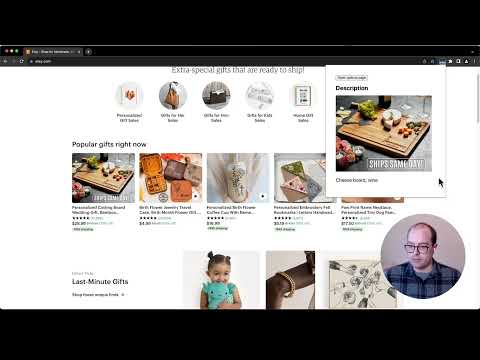
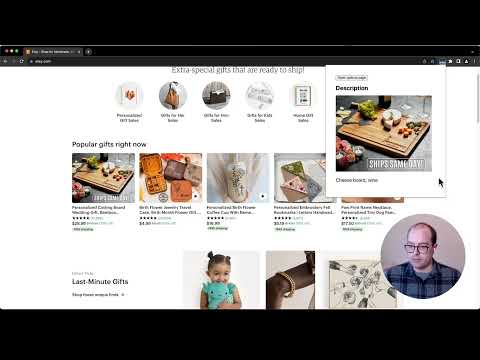
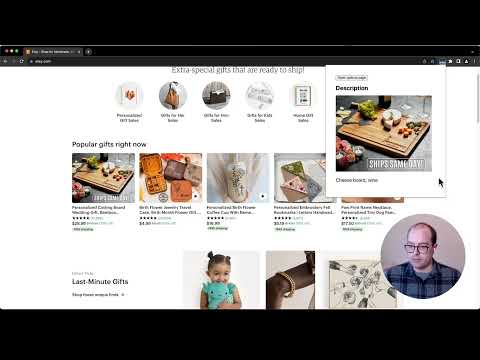
Overview
Image Describer uses AI to describe content and images on the web for people who are blind or have low-vision.
To describe content, use the context menu on a specific image, or the Extension keyboard shortcut Alt+Shift+I to describe the full tab contents. The description can be copied to your clipboard through an menu item in the context menu, or through the extension popup or Chrome side panel drawer. You can also change the voice or toggle muting using the Extension Options page at chrome-extension://ogoddjgogmlndofcpkljmmdobjpfdolf/options.html To access the side panel without the mouse, on Mac press Command + Option + Down arrow. On Windows, press F6.
4.3 out of 518 ratings
Details
- Version1.8.0
- UpdatedDecember 25, 2024
- Offered byAccessLint
- Size178KiB
- LanguagesEnglish
- Developer
Email
support@accesslint.com - Non-traderThis developer has not identified itself as a trader. For consumers in the European Union, please note that consumer rights do not apply to contracts between you and this developer.
Privacy

This developer declares that your data is
- Not being sold to third parties, outside of the approved use cases
- Not being used or transferred for purposes that are unrelated to the item's core functionality
- Not being used or transferred to determine creditworthiness or for lending purposes
Support
For help with questions, suggestions, or problems, please open this page on your desktop browser