Office online OfficeWork for XLS DOC and PPT
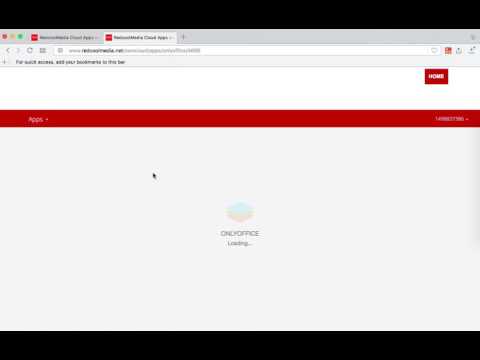
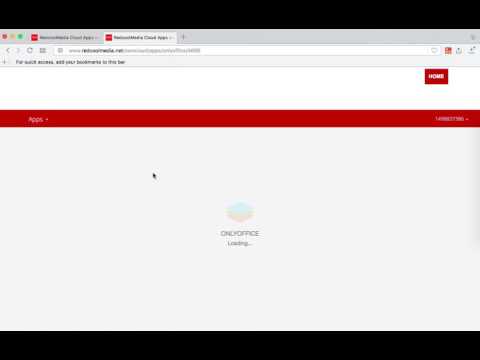
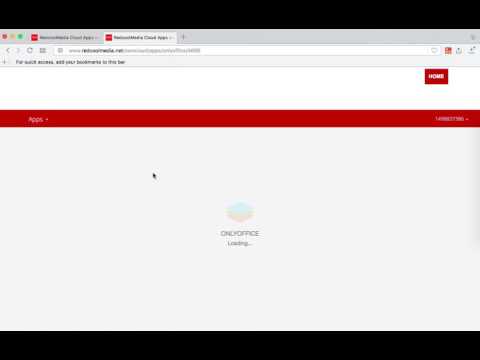
總覽
Create and edit DOC, XLS and PPT files with an Office Suite online
OfficeWork is an office online suite that provides a Document Editor, a Presentation Editor and Spreadsheet Editor where you can perform editing operations like in any desktop editor over documents, excel spreadsheets and powerpoint slides. Moreover, it scans and collects the webpages you browse in the Internet. These webpages are uploaded to our servers in order to know if they contain Office files that can be edited using our extension integrated with our online app. Its main features are: - Owncloud app integrated with OnlyOffice Community Edition, which provides all the functionality. - Create a new document or open an existing one - Create a new presentation or open an existing one - Create a new spreadsheet or open an existing one - Multiple file formats supported: * Word processing documents created with Microsoft Word * Slides used by Microsoft PowerPoint * Spreadsheet files created by Microsoft Excel * Text files - Page formatting - Change color scheme - Copy/paste text passages, undo/redo your actions - Insert section breaks - Insert headers and footers - Insert page numbers - Insert footnotes - Show/hide nonprinting characters - Set slide parameters - Apply slides transitions - Preview your presentation - Align your text in a paragraph - Select background color for a paragraph - Change paragraph indents - Set paragraph line spacing - Insert page breaks - Add borders - Set tab stops - Create lists - Apply formatting presets - Set font type, size, and color - Apply font decoration styles - Copy/clear text formatting - Add hyperlinks - Cell text formatting - Set font type, size, style, and colors - Add hyperlinks - Format in a cell - Editing cell properties - Add borders - Align data in cells - Merge cells - Change number format - Insert or delete cells, rows, and columns - Sort and filter data - Insert functions - Insert tables - Insert images - Insert charts - Insert text objects - Fill objects and select colors - Manipulate objects on a slide - Align and arrange objects on a slide - Merge Math equations - Insert equations - Document co-editing - Collaborative document editing - Save/download/print your document, presentation, spreadsheet - Search and replace function - Spell-checking
4.0 分 (滿分 5 分)251 個評分
詳細資料
隱私權

「Office online OfficeWork for XLS DOC and PPT」已揭露下列關於收集及使用資料的資訊。 如需更多詳細資訊,請參閱開發人員的《privacy policy》。
Office online OfficeWork for XLS DOC and PPT 會處理下列資料:
這位開發者就你的資料做出下列聲明:
- 除經核准的用途外,不會將你的資料販售給第三方
- 不會基於與商品核心功能無關的目的,使用或轉移資料
- 不會為了確認信用度或基於貸款目的,使用或轉移資料
支援
如有疑問或建議,請使用電腦版瀏覽器開啟這個頁面