Octo: AI Data Analysis & Automation for Google Sheets (ChatGPT-Powered)
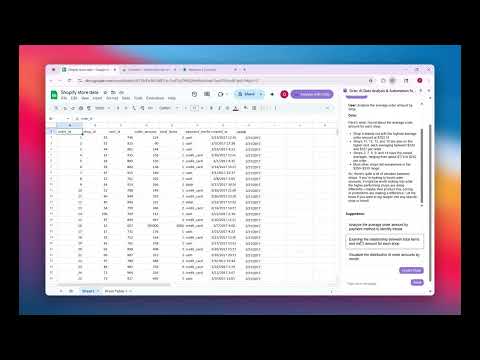
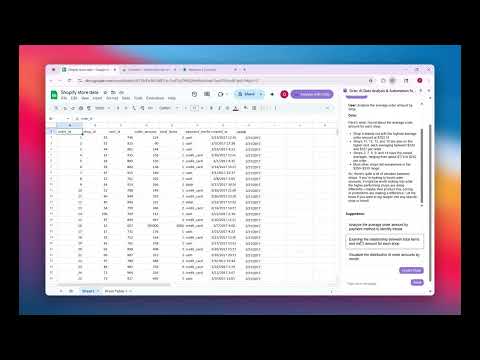
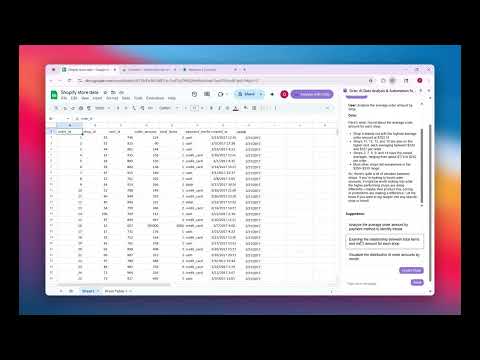
Overview
Automate data analysis and schedule AI-powered insights in Google Sheets.
Tired of manual spreadsheet analysis? Octo supercharges your Google Sheets workflows using advanced AI. Trusted by 200+ teams, Octo instantly turns your data into clear, actionable insights - no coding required. Designed by analytics experts with 15+ years of experience, Octo empowers anyone to elevate their data analysis effortlessly. 🔹 Data Analysis & Insights 💬 Chat with Data: Ask questions in plain English and get instant, AI-powered insights. 🧹 Smart Background Data Cleaning: Auto-fill missing values, fix headers, merge messy sheets. ⚡ 1-Click AI Data Analysis: Summarize data, detect trends, and surface takeaways instantly. 🧠 Smart Suggestions: Guided prompts to uncover insights you might miss. 📈 Advanced Analytics: Trend detection, pattern recognition, and predictive insights. 🔹 Charting & Visualization 🎨 Automated Visualization Picks: AI recommends the best chart (bar, line, pie, etc.) for your dataset. 📊 AI Chart Generation: Instantly create clean, insightful charts. ⚙️ Flexible Chart Picker: Switch between chart types (bar, line, pie, etc.) with ease. 🌀 Animated / Progressive Line Charts (new): Show evolving trends dynamically, with MP4 export. 📝 Chart Annotations (new): Add text explanations directly on charts to highlight key insights. 🔹 Sharing & Automation 📄 One-Click PDF Export: Turn analysis + charts into professional reports. ⌚ No-Code Automation: Schedule reports to be delivered automatically. 📅 Conditional Notifications: Alerts when your data changes, emailed in real time. 🤔 Why Choose Octo over Standard ChatGPT? ⚠️ Data Limitations: OpenAI’s ChatGPT is excellent but limits data processing size, often truncating critical information leading to inaccurate analysis. ✅ Seamless Integration: Octo integrates seamlessly with Google Sheets for accurate and context-aware data analysis. 🌐 Superior AI Models: Utilizes cutting-edge models like GPT-5, o3, Gemini-2.5 Pro, and Claude 4.0 for the best analysis quality, speed, and reliability. 🔎 Accuracy & Consistency: Octo ensures analyses are precise, reliable, and consistently aligned with your data context. 🎉 Quick Setup & Seamless Onboarding: Get started instantly - no technical skills required. 🔮 Contextual Insights: Proactive analysis suggestions based on your specific data. 🚧 Continuous Improvement: Driven by passion, our team innovates and rolls out enhancements weekly, ensuring quality, speed and magic. 💼 Perfect For Marketing & Sales Teams: Automate campaign analysis, sales forecasting, and pipeline management. Finance Professionals: Streamline monthly financial reporting, KPI tracking, and budget reviews. Academic Researchers: Efficiently analyze complex datasets with powerful AI tools. Start using Octo today and unlock the power of AI for your spreadsheets. 🛠️ Easy Installation 1. Click "Add to Chrome". 2. Open any Google Sheet. 3. Activate Octo by clicking the "Analyze with Octo" button or accessing it via the side panel (refresh if necessary). 🔒 Privacy & Security Commitment Your privacy is paramount. Here's exactly how Octo protects your data: 🔒 Data Stays Local: Octo processes your spreadsheet data directly within your browser. No sensitive information leaves your device, ensuring complete privacy and confidentiality. 🛡️ Google-Compliant Security: Octo strictly adheres to Google Chrome Web Store's rigorous privacy and security standards. 🤝 Transparent & Minimal Permissions: We only ask for essential permissions required to deliver AI-powered analysis. We never access or store your data externally. 🔑 User Control: You maintain complete control over your data at all times, ensuring you can analyze safely and confidently. Start transforming your data analysis with Octo today - your AI assistant for smarter, faster, and privacy-first spreadsheet insights! 📪 If you have any questions or feedback, please contact us at octo.data.wizard@gmail.com. We will always be here to help you along the way.
5 out of 510 ratings
Details
- Version1.6.1
- UpdatedJanuary 29, 2026
- FeaturesOffers in-app purchases
- Size319KiB
- Languages53 languages
- DeveloperWebsite
Email
vinodnitb@gmail.com - Non-traderThis developer has not identified itself as a trader. For consumers in the European Union, please note that consumer rights do not apply to contracts between you and this developer.
Privacy

Octo: AI Data Analysis & Automation for Google Sheets (ChatGPT-Powered) has disclosed the following information regarding the collection and usage of your data. More detailed information can be found in the developer's privacy policy.
Octo: AI Data Analysis & Automation for Google Sheets (ChatGPT-Powered) handles the following:
This developer declares that your data is
- Not being sold to third parties, outside of the approved use cases
- Not being used or transferred for purposes that are unrelated to the item's core functionality
- Not being used or transferred to determine creditworthiness or for lending purposes
Support
For help with questions, suggestions, or problems, visit the developer's support site