obsidianCaptureTool
Overview
Quick Capture for Obsidian
# Obsidian Capture Tool - Chrome Extension Allows you to quickly capture notes from the Chrome browser and save them to your local as a .md file You can save this to your Obsidian Vault and it will show up there right away - I've done this by saving the files to my Google Drive Obsidian Vault ## How to Use it - Load the `build` file into the Chrome extensions management - Pin it to your Chrome bar - When firing it up: the title will auto-populate with your current URL 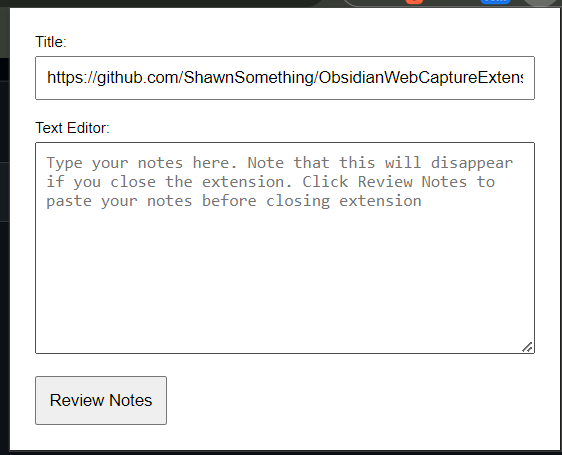 - Add notes as needed - Click on Review Notes to open up a new web page - Save it to the file of your choice - Notes persists when the extension is closed and opened, so manually clear them out when ready ## Shortcomings (might be addressed in the future) - Chrome does not let us download files directly from the extension, so would need to open it up on another web page ## Privacy Policy This extension will not obtain, use or distribute any information from the user
0 out of 5No ratings
Details
- Version2.0.0
- UpdatedJanuary 31, 2024
- Offered bykhooweishawn
- Size8.65KiB
- LanguagesEnglish
- Developer
Email
khooweishawn@gmail.com - Non-traderThis developer has not identified itself as a trader. For consumers in the European Union, please note that consumer rights do not apply to contracts between you and this developer.
Privacy

This developer declares that your data is
- Not being sold to third parties, outside of the approved use cases
- Not being used or transferred for purposes that are unrelated to the item's core functionality
- Not being used or transferred to determine creditworthiness or for lending purposes