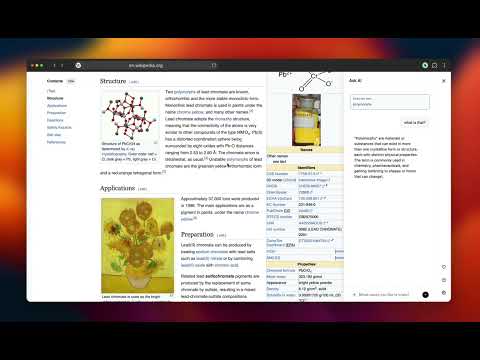
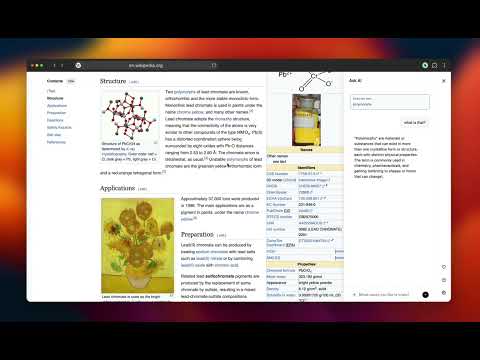
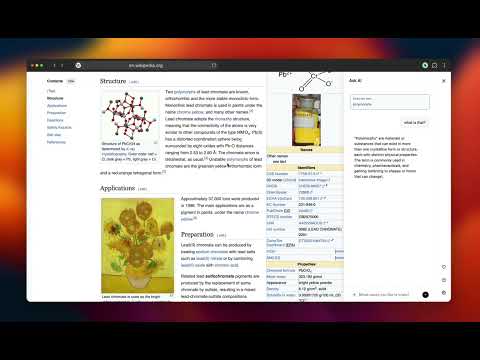
Overview
Web Highlighter with AI, Translate, and more
Highlight, Explain & Bookmark - Chrome Extension Stay organized, productive, and informed while browsing the web with this powerful all-in-one Chrome extension. It enhances your reading, research, and learning experience with essential productivity tools. Key Features: Explain or Simplify Highlighted Text: Instantly receive clear explanations or simplified summaries of any phrase you highlight. Makes difficult texts easier to understand, aiding in comprehension and learning. Perfect for students, professionals, or anyone tackling complex content. Highlight and Save Important Phrases: Quickly highlight key words or phrases directly on any webpage. Instantly save highlighted text to your personal dashboard. Easily revisit and organize highlights for quick reference and study. Bookmark Your Reading Progress: Never lose track of your reading progress again—bookmark your exact position on any webpage. Effortlessly resume reading from exactly where you left off. Ideal for lengthy articles, research documents, or studying extensive materials. Why You Should Install: Essential for students, researchers, professionals, and avid readers. Saves valuable time and boosts productivity by organizing information and simplifying difficult texts. Transforms online reading into an efficient, enriching, and user-friendly experience. How to Use: Explain or Simplify: Highlight text to instantly see clear explanations or simplified summaries in your dashboard. Highlight and Save: Select any text, then right-click and choose "Save & Highlight" to save it for later. Bookmark Your Place: Right-click anywhere on a page and select "Bookmark Reading Position" to remember exactly where you left off. View Saved Data: Click the extension icon to open your dashboard and easily access all your highlights, explanations, and bookmarks. Install now and unlock smarter, faster, and easier web browsing and learning!
5 out of 511 ratings
Details
- Version0.2.9
- UpdatedJanuary 9, 2026
- FeaturesOffers in-app purchases
- Size3.61MiB
- LanguagesEnglish (United States)
- DeveloperWebsite
Email
info@noveltools.app - Non-traderThis developer has not identified itself as a trader. For consumers in the European Union, please note that consumer rights do not apply to contracts between you and this developer.
Privacy

Novel : AI Web Highlighter has disclosed the following information regarding the collection and usage of your data. More detailed information can be found in the developer's privacy policy.
Novel : AI Web Highlighter handles the following:
This developer declares that your data is
- Not being sold to third parties, outside of the approved use cases
- Not being used or transferred for purposes that are unrelated to the item's core functionality
- Not being used or transferred to determine creditworthiness or for lending purposes