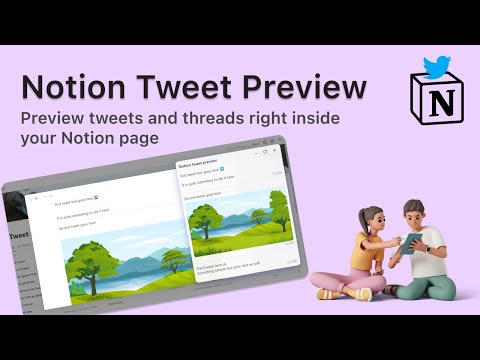
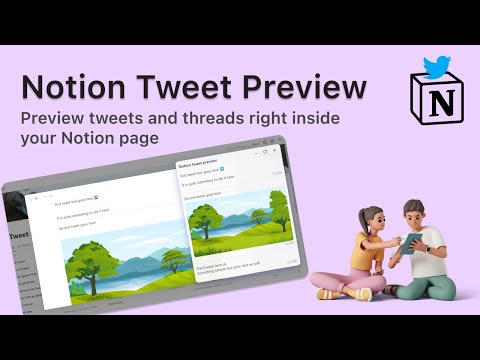
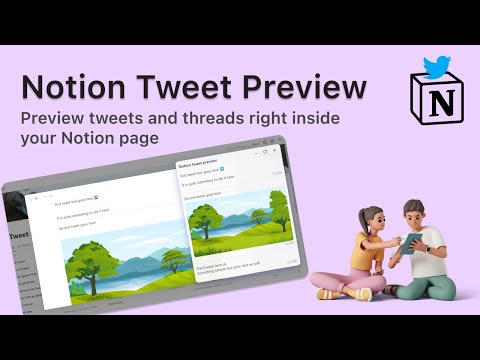
Overview
Preview Twitter tweets and threads in Notion
•❅─────────✧❅ 𝗡𝗼𝘁𝗶𝗼𝗻 𝗧𝘄𝗲𝗲𝘁 𝗣𝗿𝗲𝘃𝗶𝗲𝘄 ❅✧─────────❅• Notion Tweet Preview extension helps to preview your tweets and threads right inside the Notion. This helps you to keep a track of the character count for each tweet in a thread. 𝗙𝗲𝗮𝘁𝘂𝗿𝗲𝘀 📌: 1. Manual preview 2. Auto preview for database pages To get started install the extension and visit your Notion page on browser and then click 𝗦𝗵𝗼𝘄 𝗽𝗿𝗲𝘃𝗶𝗲𝘄 button from the extension popup. That's it you will find the preview of your tweet text. Make sure you are on the page of the Notion, not on table or some other views. 𝗡𝗼𝘁𝗲𝘀 📢: 1. This works completely inside your browser without interacting with outside resources 2. If the preview doesn't update automatically, there's a reload button on top right of the preview to reload. 3. Auto preview works only for the database pages. Manual preview works for any type of page. If you liked this extension you can support me by buying a coffee. This helps to keep updating and developing more such interesting tools. 🥤 𝗕𝘂𝘆 𝗺𝗲 𝗮 𝗰𝗼𝗳𝗳𝗲𝗲 → https://www.buymeacoffee.com/basharath
5 out of 54 ratings
Details
- Version0.1.0
- UpdatedNovember 28, 2022
- Size37.68KiB
- LanguagesEnglish (United States)
- DeveloperWebsite
Email
support@devapt.com - Non-traderThis developer has not identified itself as a trader. For consumers in the European Union, please note that consumer rights do not apply to contracts between you and this developer.
Privacy

This developer declares that your data is
- Not being sold to third parties, outside of the approved use cases
- Not being used or transferred for purposes that are unrelated to the item's core functionality
- Not being used or transferred to determine creditworthiness or for lending purposes
Support
For help with questions, suggestions, or problems, please open this page on your desktop browser