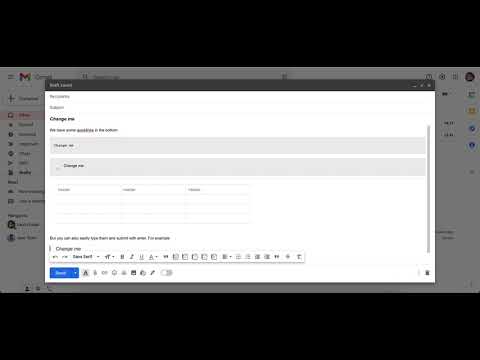
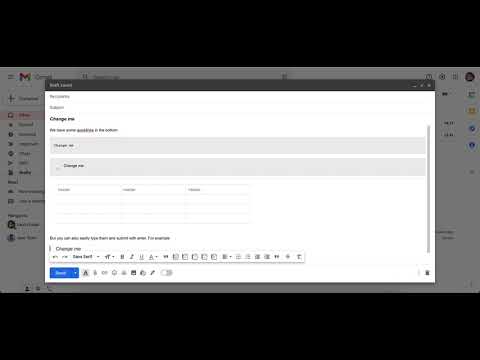
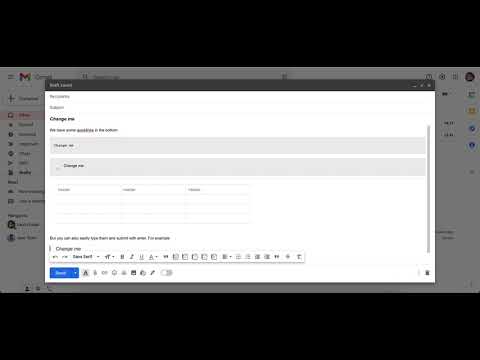
Overview
Use notion-like HTML elements while composing emails
Nothing is worse than reading long boring emails. Get your point across by writing easy to read emails with this chrome extension that creates Notion-like HTML elements simply by typing out shortcut commands like “/h1”, “/callout”, “/table 3x3” and more! Callout elements are also customisable by colour (“/callout red”) so you can highlight different types of information to your recipients.This extension also provides command shortcuts on commonly used Gmail formatting such as “/h1” for headers and “/quote” and more. Make your emails clearer and easier to understand without your fingers even leaving the keyboard! Try out with this full list of commands: ------ /callout /quote /code /h1 /h2 /h3 /divider /twocolumn /table ------ Format it using any of these colors: blue, red, yellow, green, pink, orange, purple. Simply add them to your command: "/callout red Hello" Now new, Tables. Use it like this: "/table 5x5"
4.5 out of 52 ratings
Google doesn't verify reviews. Learn more about results and reviews.
Details
- Version1.0
- UpdatedOctober 28, 2021
- Size200KiB
- LanguagesEnglish
- DeveloperWebsite
Email
laurinstahl@gmail.com - Non-traderThis developer has not identified itself as a trader. For consumers in the European Union, please note that consumer rights do not apply to contracts between you and this developer.
Privacy
Notion-like Mail Formatting has disclosed the following information regarding the collection and usage of your data. More detailed information can be found in the developer's privacy policy.
Notion-like Mail Formatting handles the following:
This developer declares that your data is
- Not being sold to third parties, outside of the approved use cases
- Not being used or transferred for purposes that are unrelated to the item's core functionality
- Not being used or transferred to determine creditworthiness or for lending purposes
Support
For help with questions, suggestions, or problems, please open this page on your desktop browser