Notion Global Block
4.6(
9 ratings
)ExtensionWorkflow & Planning263 users
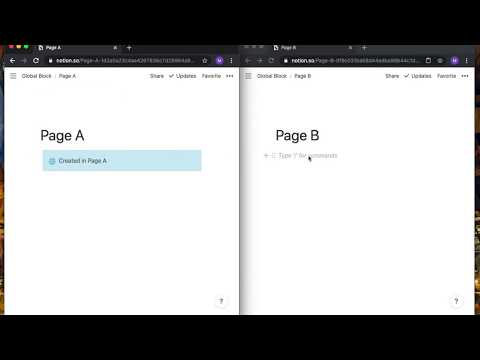
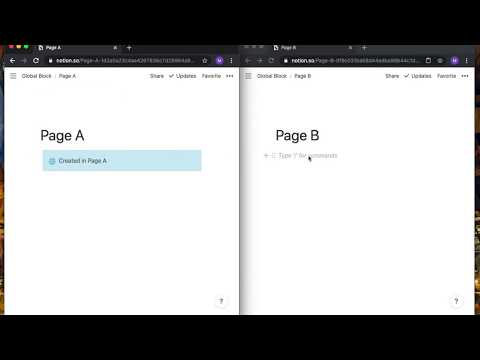
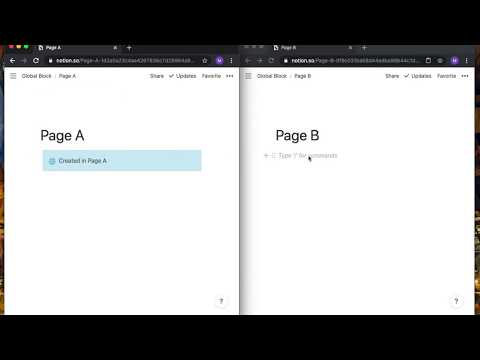
Overview
Paste Notion Block URLs as a Global Block URL
Lightweight extension that adds the ability to paste Notion block urls from the clipboard as a global block url 1. Create the block you want to make global 2. Click the block's ⫶⫶ menu and select "Copy Link" 3. Right click inside another Notion page where you'd like to place a copy of the block and select "Paste Global Block URL" 4. Select "Link to Page" 5. Changes to any copies of the global block will be synced across all of them
4.6 out of 59 ratings
Details
- Version0.1.1
- UpdatedApril 22, 2020
- Size33.48KiB
- LanguagesEnglish
- Non-traderThis developer has not identified itself as a trader. For consumers in the European Union, please note that consumer rights do not apply to contracts between you and this developer.
Privacy
The developer has not provided any information about the collection or usage of your data.