NotifyPal
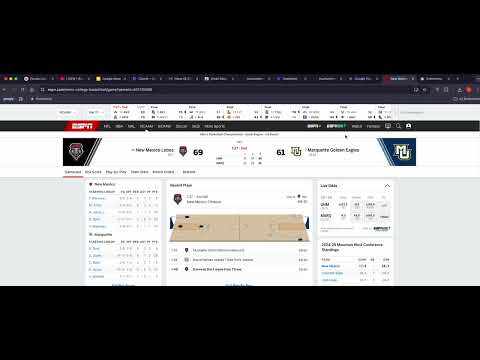
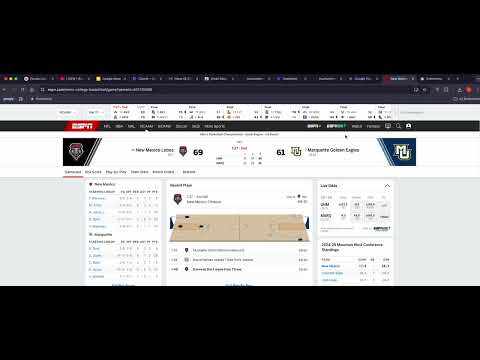
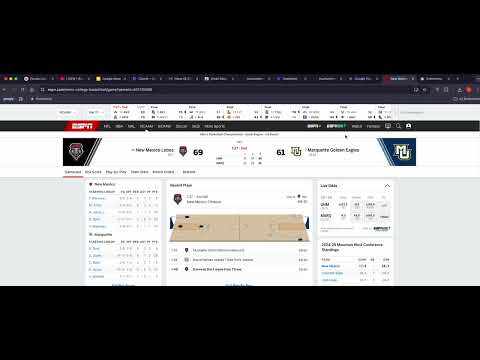
Overview
Track and summarize data from websites periodically
**📊 AutoTrack: Smart Website Monitoring, AI Summarization & Notifications** AutoTrack is your intelligent assistant for monitoring data from any website. Set custom trackers for job listings, stock prices, sports scores, crypto prices, product listings, government updates, or anything you regularly check—and AutoTrack will keep you informed *automatically*. With built-in AI summarization, keyword detection, and flexible formatting, AutoTrack is the ultimate hands-off tool for staying up-to-date with high-quality, relevant insights—delivered directly to your browser. --- ### ✅ **Key Features** #### 🔍 Intelligent Web Monitoring Track any webpage and get notified when something relevant changes. You define what to look for—AutoTrack does the rest. - Monitor **stock tickers** or price movements on financial sites. - Watch for **job postings** that match your interests. - Track **sports scores**, team updates, or league tables. - Keep an eye on **e-commerce prices**, product listings, or availability. - Monitor **academic sites**, portals, and course listings. - Follow **crypto charts**, news updates, or token movements. - Watch for changes on **government or legal websites**. - Track **blog updates**, deal pages, or news sources. - Virtually anything visible on a webpage! #### 🤖 AI-Powered Content Summarization Tired of reading long pages? Our built-in LLM (Large Language Model) extracts only the info you care about. You can customize your prompt format and we’ll return it exactly how you want it: > 🧠 Example: “Every 10 mins, summarize the stock price for Netflix in the format: `Netflix: $[price]`.” #### 🧠 Context-Aware Keyword Matching Before using expensive LLM inference, we optimize performance by scanning the page text for context-relevant keywords, which are intelligently extracted from your query using AI. This ensures: - Faster monitoring - Fewer unnecessary API calls - Lower usage of AI credits (for you!) #### 📬 Real-Time Chrome Notifications You’ll receive **native browser notifications** whenever new relevant data is found. Each one includes a short summary of the findings—so you don’t even have to open the page. You’ll always be updated, *even if the extension popup is closed*. #### 🧾 Visual Tracker Dashboard Your extension popup shows a clean, user-friendly summary of: - Active trackers - What data they’re watching for - The latest fetched summaries - Last updated time - One-click access to remove, update or add new trackers #### ✍️ Customizable Format & Interval Tell AutoTrack **how** to return results: - “Only return the price as a number.” - “Show me the full headline.” - “Summarize this paragraph into 2 bullet points.” - “List job title, company, location, and salary.” You can also define **how often** to check—every 5 mins, 10 mins, 30 mins, etc. #### 🔐 Private by Design All data stays local to your browser. Your tracker definitions and summaries are securely stored using Chrome’s local storage API. No data is sent to our servers. Your prompts, summaries, and page content are only sent to OpenAI’s API (or another LLM provider of your choice) for analysis—**and only when needed.** --- ### 💼 Who Is This For? - 📈 **Investors & traders** — Track prices & earnings pages - 💼 **Job seekers** — Watch for roles and create AI cover letters - 🏈 **Sports fans** — Stay updated on game outcomes - 🛍️ **Deal hunters** — Monitor eCommerce product drops or price cuts - 🎓 **Students & teachers** — Watch academic portals or syllabus changes - 👨⚖️ **Legal & policy researchers** — Track legal site updates or filings - 🧑💻 **Developers** — Get updates from API docs, GitHub repos, etc. - Anyone who ever *refreshes a page manually* to check for updates --- ### 🔧 How It Works 1. **Install the extension.** 2. Click the extension icon to open the popup. 3. Define a tracker: - 📎 Website URL - 🔍 What you want to extract (your query) - 🧾 How to format the result - 🕒 How often to check 4. AutoTrack begins monitoring. 5. You’ll receive: - System notifications when new data is found - A full log of updates inside the extension popup - Easy ways to manage or delete trackers --- ### 🚀 Why It’s Better - ✅ Supports all public websites (even those without APIs) - ✅ You define exactly what data you want and how to present it - ✅ No fluff, just the facts you ask for - ✅ Saves hours spent refreshing pages or searching manually - ✅ Works in the background with no interruptions --- ### 🔧 Advanced Usage (Power Users) - You can define **multiple trackers** at once. - Format prompts using **natural language**—AutoTrack uses AI to interpret it. - Trackers are lightweight, customizable, and easy to pause or delete. - Supports **real-time AI keyword extraction** for high-precision matching. --- ### 🔐 Security & Permissions AutoTrack requires the following permissions: - `storage` — To save your trackers and summaries locally - `alarms` — To trigger periodic checks at your chosen interval - `notifications` — To send native browser updates - `scripting` — To optionally extract page content from certain sites - `activeTab` — To analyze open tabs when needed We **do not collect or track any user data.** --- ### 🛠️ Under the Hood (Developers & Curious Minds) AutoTrack uses: - GPT-4o or GPT-3.5-turbo for summarization - Intelligent keyword extraction to optimize LLM requests - Efficient DOM text parsing and content extraction - Chrome Alarms API to trigger background checks - Local storage to persist tracker data - Native `chrome.notifications` for alerts - Modular background & popup architecture It’s built for extensibility and can easily be updated to support: - Google Gemini or Claude AI - Mobile push notifications - Integration with calendars or note apps - Shared trackers or templates --- ### 📬 Future Updates (Coming Soon) - ✅ Web dashboard with sync & history - ✅ Google account login for optional backup - ✅ Custom rules per site - ✅ Dynamic tracker templates (e.g. "track Netflix stock on Yahoo") - ✅ Multi-language support - ✅ Export summaries to Markdown or Notion --- ### 🧪 Try These Examples 1. **Track stock price of Tesla every 15 mins from Yahoo Finance.** → Query: `Tesla stock price`, Format: `$[price]` 2. **Monitor OpenAI Careers page for new “research” roles every hour.** → Query: `Open roles in research`, Format: `Job Title – Location` --- AutoTrack gives you superpowers for real-time web intelligence. Set it once. Let AI track what matters. Stay informed.
0 out of 5No ratings
Details
- Version6.0
- UpdatedMay 24, 2025
- Offered byKreative Koala
- Size53.86KiB
- LanguagesEnglish (United States)
- DeveloperKreativeKoala LLC
5900 Balcones Dr STE 100 Austin, TX 78731-4257 USEmail
t.sushanth@gmail.com - Non-traderThis developer has not identified itself as a trader. For consumers in the European Union, please note that consumer rights do not apply to contracts between you and this developer.
Privacy

This developer declares that your data is
- Not being sold to third parties, outside of the approved use cases
- Not being used or transferred for purposes that are unrelated to the item's core functionality
- Not being used or transferred to determine creditworthiness or for lending purposes
Support
For help with questions, suggestions, or problems, visit the developer's support site