Notesurf
3 ratings
)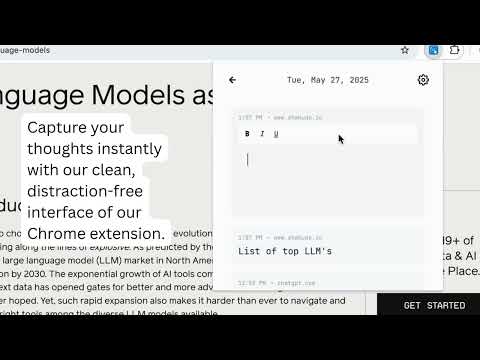
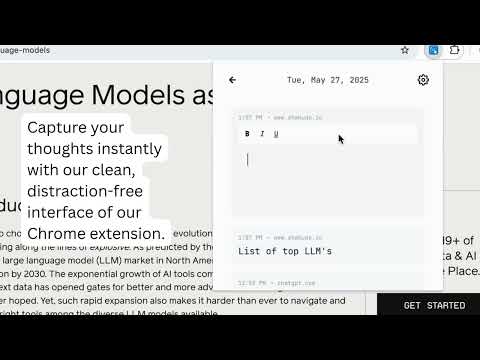
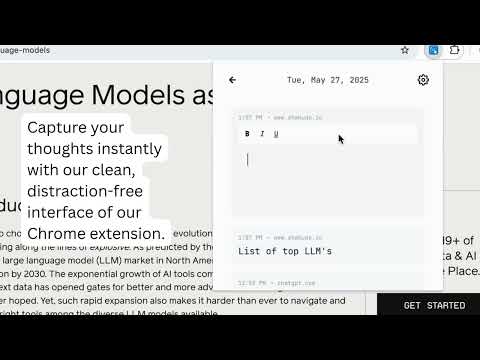
Overview
A distraction-free note-taking Chrome extension
Ever find something online you don’t want to forget - an idea, a website, a quick thought but don’t want to open a whole new app just to save it? That’s where Notesurf comes in. It’s a simple, fast, and smart note-taking extension that lives right in your Chrome browser. Features: Fast & easy: Click once, start typing your notes. Save ideas, highlights, and links without interrupting your flow. Always within reach: No need to switch apps or dig through tabs. Your notes stay right where you need them - inside your browser. Search: Powerful search makes it easy to find older notes. Built for privacy: Your notes are yours alone. We don’t track you. All notes are saved locally. What you can do with Notesurf: - Save text, links, and images from any webpage - Take quick notes without leaving your tab - Search and filter your notes anytime - Open previous notes organized by date and time Whether you’re researching, planning, or just need a space for random thoughts, Notesurf helps you keep it all together - without slowing you down. All notes are saved locally and get deleted when you delete your account or remove the extension.
5 out of 53 ratings
Details
- Version1.0.2
- UpdatedFebruary 13, 2026
- FeaturesOffers in-app purchases
- Offered byInquire Digital
- Size154KiB
- LanguagesEnglish
- Developer
Email
info@inquiredigital.com - Non-traderThis developer has not identified itself as a trader. For consumers in the European Union, please note that consumer rights do not apply to contracts between you and this developer.
Privacy

Notesurf has disclosed the following information regarding the collection and usage of your data. More detailed information can be found in the developer's privacy policy.
Notesurf handles the following:
This developer declares that your data is
- Not being sold to third parties, outside of the approved use cases
- Not being used or transferred for purposes that are unrelated to the item's core functionality
- Not being used or transferred to determine creditworthiness or for lending purposes
Support
For help with questions, suggestions, or problems, please open this page on your desktop browser