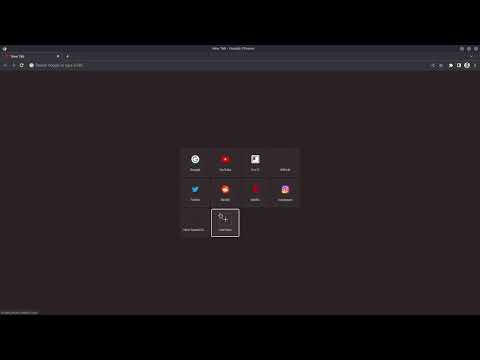
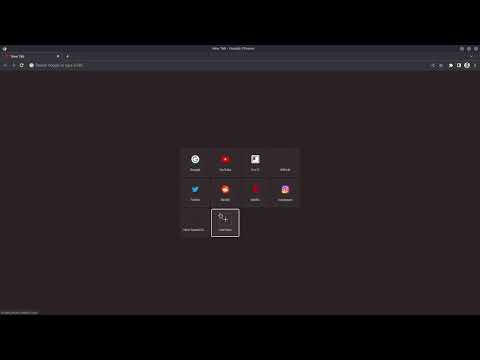
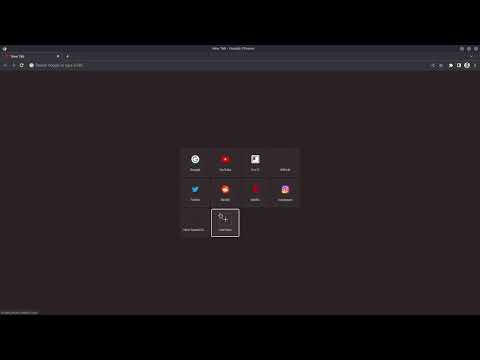
Overview
Nice and Simple Speed dials Extension for Chrome
Nice Speed Dials is a Chrome extension With a sleek and intuitive interface that allows you to organize your browser's new tab page with your favourite websites and links. With just a few clicks, you can create and organize a collection of speed dials that can be accessed from any new tab you open. Unlike other speed dial extensions or the default new tab page, Nice Speed Dials stores your speed dials as bookmarks in your Chrome account. This means that even if you change devices or uninstall the extension, your speed dials will remain safe and accessible. Simply log in to your Chrome account on any device, and your speed dials will be there waiting for you. Features: - Sleek and intuitive interface - Create and organize speed dials - Access speed dials from any new tab - Speed dials are stored in your Chrome account - Sync speed dials across multiple devices (if your chrome sync is on) - Reorder speed dials via drag and drop - Keyboard accessibility - Options for customization - Nice animation on any actions Future Plan: - Import and export speed dials - Support for folders - Better Keyboard accessibility - More features to come! IMPORTANT: Please remember that your speed dials are not stored on our server, but in your own Chrome account's bookmarks. So please do not delete the bookmark folder "NICE_SPEED_DIALS_BOOKMARKS\_[DO_NOT_DELETE]", as this is where your speed dials are stored. If you delete this folder, you will lose your speed dials. or any update in that folder will be reflected in your new tab speed dials. However, you can use this to your advantage by saving any bookmark to this folder, and it will appear on your new tab speed dials! Try Nice Speed Dials today and streamline your browsing experience! Request a features or report a bug at https://github.com/kruzkasu223/nice-speed-dials-chrome/issues
4.7 out of 528 ratings
Details
- Versionboron (v5)
- UpdatedNovember 4, 2025
- Size163KiB
- LanguagesEnglish
- DeveloperWebsite
Email
nsde@kruz.me - Non-traderThis developer has not identified itself as a trader. For consumers in the European Union, please note that consumer rights do not apply to contracts between you and this developer.
Privacy

This developer declares that your data is
- Not being sold to third parties, outside of the approved use cases
- Not being used or transferred for purposes that are unrelated to the item's core functionality
- Not being used or transferred to determine creditworthiness or for lending purposes
Support
For help with questions, suggestions, or problems, please open this page on your desktop browser