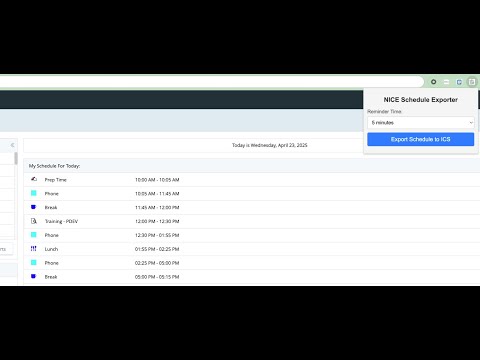
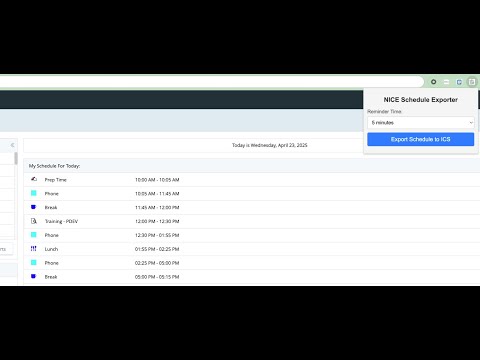
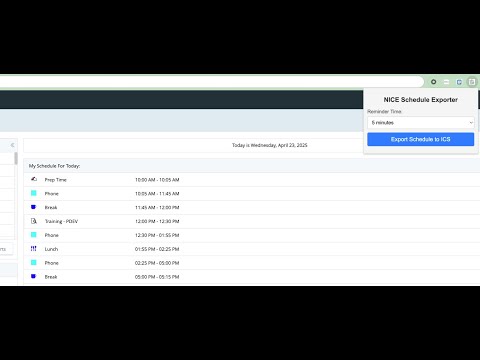
Overview
Export your NICE schedule to an ICS file for Google Calendar and Outlook, with customizable reminders.
✨ Transform your NICE schedule into a calendar masterpiece with NICE Schedule Exporter! 🚀 Export your daily agenda to an ICS file and sync it with Google Calendar or Outlook in a snap. Set your perfect reminder time—5, 10, 15, or 30 minutes—so you’ll never miss a beat! 🎯 Smart UIDs ensure updates overwrite old events, avoiding pesky duplicates. Your ICS files are named with flair (NICE-YYYY-MM-DD.ics) for easy tracking. Ideal for busy pros who crave seamless scheduling magic. Download now and take control of your day! 📅💥 How to Export Your NICE Schedule and Import It into Your Calendar Step 1: Install the Extension Add the “NICE Schedule Exporter” from the Chrome Web Store. Pin the extension to your Chrome toolbar by clicking the puzzle icon, finding “NICE Schedule Exporter,” and clicking the pin icon. Step 2: Open Your NICE Schedule Log into your NICE account and navigate to the Home tab in the Schedule section. This is crucial because the extension needs to access your daily schedule from this specific page to export it correctly. Ensure your daily schedule is visible on the page. Step 3: Export Your Schedule Click the NICE Schedule Exporter icon in your Chrome toolbar. Choose your reminder time (e.g., 5, 10, 15, or 30 minutes) from the dropdown. Click “Export Schedule to ICS.” Save the file (e.g., NICE-2025-04-22.ics) to your computer. Step 4: Import into Your Calendar Google Calendar: Open calendar.google.com. On the left, click “+” next to “Other calendars,” then select “Import.” Choose the saved ICS file and select a calendar (e.g., “NICE Schedule”). Click “Import” to add your events with the chosen reminders. Outlook: Open Outlook and go to the Calendar view. Click “File” > “Open & Export” > “Import/Export.” Select “Import an iCalendar (.ics) file,” choose your ICS file, and click “Open.” Your events will be added with the selected reminders. Step 5: Update Your Schedule (Optional) If your NICE schedule changes, repeat Steps 2-4. The extension updates existing events without duplicates.
0 out of 5No ratings
Details
- Version1.1
- UpdatedApril 29, 2025
- Size9.89KiB
- LanguagesEnglish
- Developer
- Non-traderThis developer has not identified itself as a trader. For consumers in the European Union, please note that consumer rights do not apply to contracts between you and this developer.
Privacy
This developer declares that your data is
- Not being sold to third parties, outside of the approved use cases
- Not being used or transferred for purposes that are unrelated to the item's core functionality
- Not being used or transferred to determine creditworthiness or for lending purposes
Support
For help with questions, suggestions, or problems, please open this page on your desktop browser