New Status Colors PRO for JIRA Cloud
4 ratings
)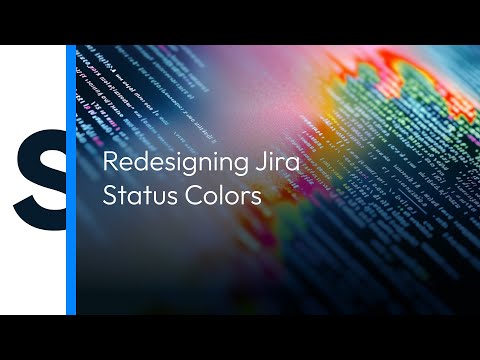
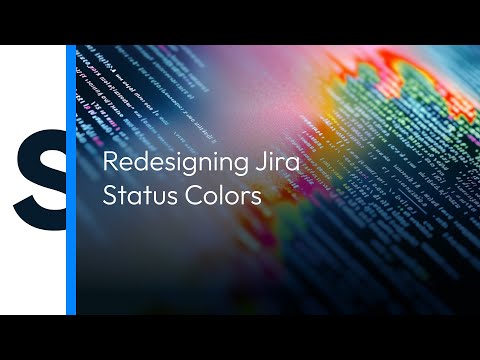
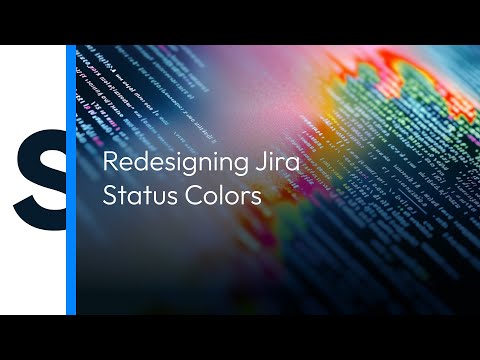
Overview
This extension allows you to customize the colors of your JIRA statuses.
Customize Jira status colors across all screens so you can tell the urgency of issues at a glance! Why should "Declined", "Rejected", or "Won't Do" status be green rather than red? Wouldn't your team work faster by easily identifying blocked issues in black, or issues waiting for support in a catchy orange? New Status Colors Pro allows teams to customize their Jira lists, backlogs, dashboards, workflow diagrams, and more with visual cues that adapt to how they work. ------------------------------------------------------------------------------------------------ Install this extension to visualize the changes to status colors defined by your Jira Admin with the app New Status Colors Pro for Jira Cloud. Find the app in the Atlassian Marketplace: https://marketplace.atlassian.com/apps/1216518/new-status-colors-pro-for-jira-cloud?hosting=cloud&tab=overview
3 out of 54 ratings
Details
- Version7.7.0
- UpdatedOctober 22, 2025
- Offered bySNGULAR Apps
- Size320KiB
- LanguagesEnglish
- DeveloperTecnoFor Consulting S.L
Calle Manuel Tovar, 31 Madrid, Madrid 28034 ESEmail
tecnofor@mraddon.comPhone
+34 692 16 19 70 - TraderThis developer has identified itself as a trader per the definition from the European Union and committed to only offer products or services that comply with EU laws.
Privacy

This developer declares that your data is
- Not being sold to third parties, outside of the approved use cases
- Not being used or transferred for purposes that are unrelated to the item's core functionality
- Not being used or transferred to determine creditworthiness or for lending purposes
Support
For help with questions, suggestions, or problems, please open this page on your desktop browser