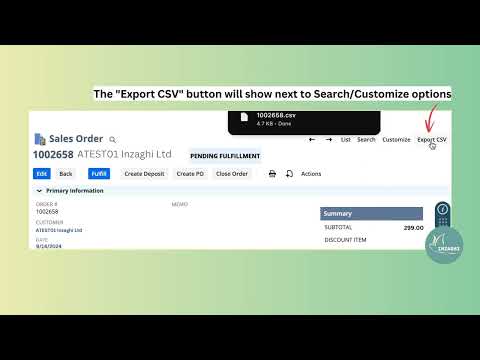
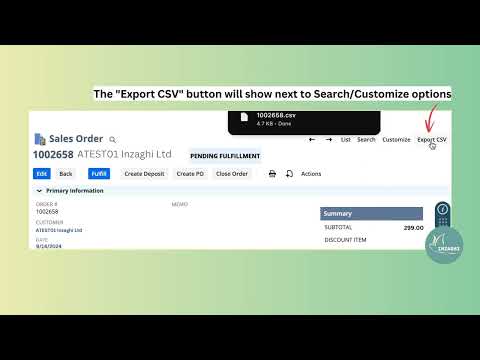
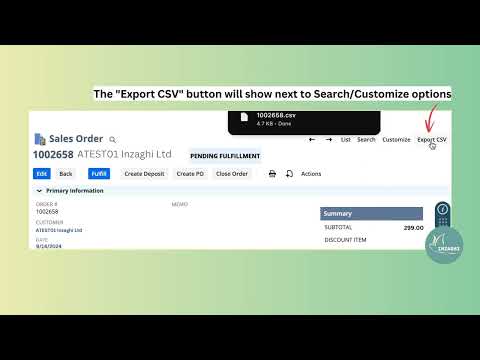
Overview
This extension helps user/consultant to download a single record as csv file.
Supported NetSuite Version: 2025.1 Streamline Your NetSuite Data Export with One Click! Tired of the tedious process of creating CSV import templates for NetSuite? Say goodbye to manual data extraction and hello to efficiency with the NetSuite Record Export extension! Key Features: One-Click Export: Generate CSV files from any NetSuite record with just a single click. Time-Saver: Cut down hours of manual work to mere seconds. Perfect for user/consultant: Easily create accurate CSV import templates for your clients. User-Friendly: Seamlessly integrates into your NetSuite interface with a simple "Export CSV" button. Versatile: Works across all NetSuite environments - production, sandbox, and more. Whether you're a user preparing data migrations, an administrator managing bulk updates, or a developer needing quick data samples, NetSuite Record Export is your go-to tool. It's designed to make your NetSuite experience smoother, faster, and more productive. Download now and transform the way you handle NetSuite data exports!
5 out of 51 rating
Details
- Version1.1.1
- UpdatedJuly 4, 2025
- Size32.61KiB
- LanguagesEnglish (United States)
- Developer
- Non-traderThis developer has not identified itself as a trader. For consumers in the European Union, please note that consumer rights do not apply to contracts between you and this developer.
Privacy
This developer declares that your data is
- Not being sold to third parties, outside of the approved use cases
- Not being used or transferred for purposes that are unrelated to the item's core functionality
- Not being used or transferred to determine creditworthiness or for lending purposes
Support
For help with questions, suggestions, or problems, please open this page on your desktop browser