Netflix Enhanced 2.0
19 ratings
)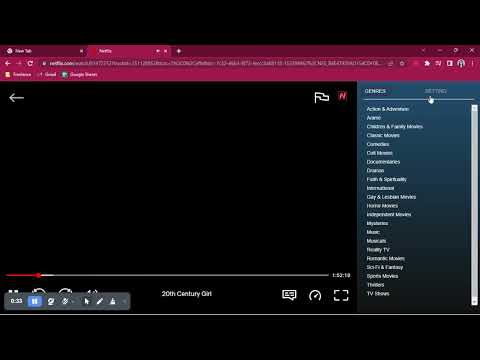
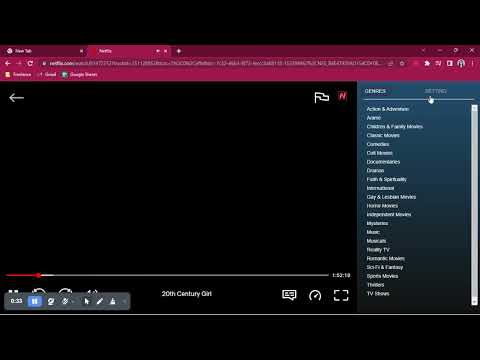
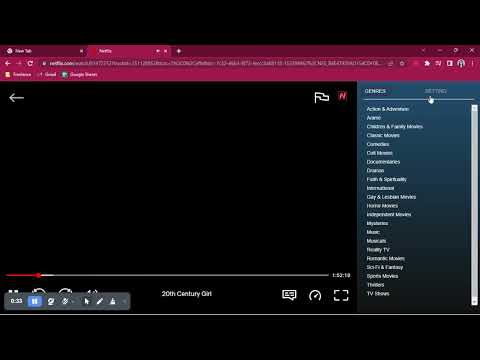
Overview
Netflix Favorite Genres List, History, Auto-Skip and Multiple customizable subtitle ...
⬇️️Easy to set up⬇️: 1. Install the extension. 2. Click on the extension icon to open the Netflix™ page in a new tab. 3. Change the extension’s behavior via an icon that is shown when hovering on the extension status icon. ✨Features ✨ 1. Clicking on the extension status icon in a video player 🎥, disable/enable all extension features. 2. Hide all title story descriptions, and/or stop the UI to show the trailers on the browse page. 3. Shortcuts to skip forward ⏭, backward ⏮, intro, and recap. 4. Press the “Escape” episode to escape to the next episode, shortcuts to skip to the next or previous episode. 5. Introduce shortcuts to disable subtitles, volume management, and auto-play the next episode. 6. If focus is configured in the settings, the video will automatically pause ⏹, if not in focus and can also automatically start ▶️ when the focus is regained. Enhance your Netflix experience with an amazing user experience with the most mind-blowing features ever.
4.6 out of 519 ratings
Details
- Version1.0.0
- UpdatedNovember 8, 2022
- Offered bytabhibernation2.0
- Size614KiB
- LanguagesEnglish
- Developer
Email
tabhibernation2.0@gmail.com - Non-traderThis developer has not identified itself as a trader. For consumers in the European Union, please note that consumer rights do not apply to contracts between you and this developer.
Privacy

This developer declares that your data is
- Not being sold to third parties, outside of the approved use cases
- Not being used or transferred for purposes that are unrelated to the item's core functionality
- Not being used or transferred to determine creditworthiness or for lending purposes