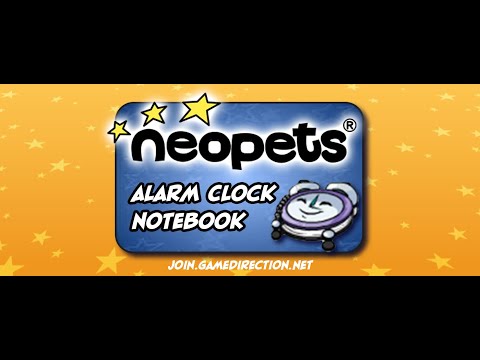
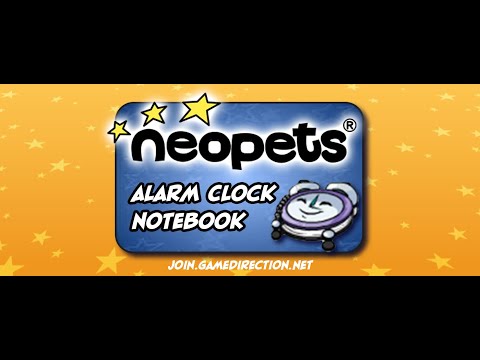
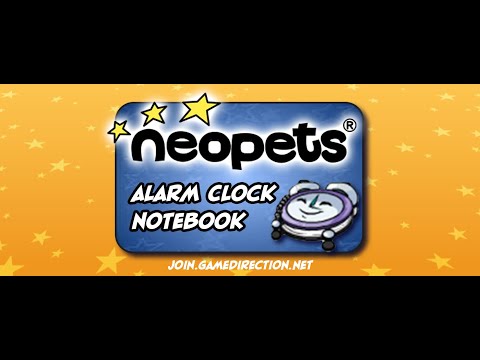
Overview
Customize the appearance and functionality of the Neopets clock.
Neopets-Alarmclock_Notebook This is just a light chrome extension that allows you to create a little visual reminders and link to those. I use this for my worm missions, snowager, and other time specific events. This Chrome extension allows users to customize the appearance of the Neopets clock based on specific time intervals. Users can set the start time, end time, background color, and a clickable link for the clock. This feature-rich extension is designed to enhance the user experience on Neopets by providing a personalized interface. Credits This extension is proudly designed and developed by GameDirection.net (https://gamedirection.net), an indie game studio and publishing company. GameDirection.net is committed to creating innovative solutions for game designers and gamers alike, with a portfolio that includes board games, role-playing systems, and digital game enhancements. How to Use After installation, you can customize the Neopets clock by following these steps: 1. Open the Extension: Click on the extension icon in the Chrome toolbar to open the settings popup. 2. Set Your Preferences: For each desired customization: - Specify the Start Time and End Time for when the customizations should apply. - Choose a Background Color using the color picker. - Enter a Link URL to make the clock clickable, directing to your specified URL. 3. Add or Remove Settings: Click the "+" button to add more custom settings or the "-" button to remove them. 4. Save Your Settings: Click the "Save" button to apply your customizations. Note: Ensure that your specified time intervals do not overlap, as the extension will prevent saving overlapping time settings to ensure consistent behavior. Enjoy a personalized Neopets experience with your customized clock! ## Support For support, suggestions, or contributions, please visit [GameDirection.net](https://gamedirection.net) or open an issue in this GitHub repository. --- Proudly designed by GameDirection.net – Enhancing your gaming experience.
0 out of 5No ratings
Details
- Version1.0
- UpdatedMarch 29, 2024
- Size61.31KiB
- LanguagesEnglish
- DeveloperGameDirection LLCWebsite
21841 River Oaks Dr B5 Rocky River, OH 44116-3131 USEmail
info@gamedirection.netPhone
+1 440-429-4581 - TraderThis developer has identified itself as a trader per the definition from the European Union and committed to only offer products or services that comply with EU laws.
- D-U-N-S088034625
Privacy
This developer declares that your data is
- Not being sold to third parties, outside of the approved use cases
- Not being used or transferred for purposes that are unrelated to the item's core functionality
- Not being used or transferred to determine creditworthiness or for lending purposes
Support
For help with questions, suggestions, or problems, please open this page on your desktop browser