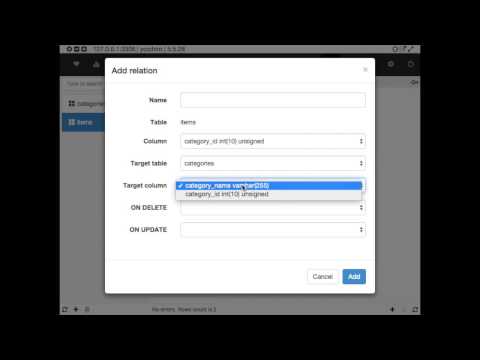
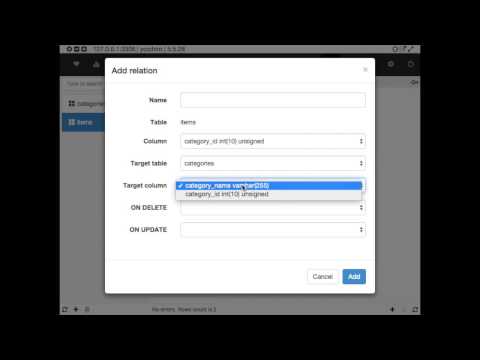
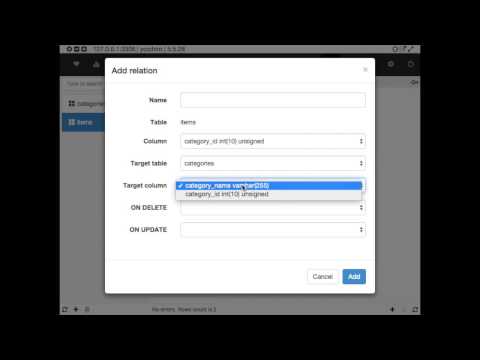
Overview
This application provides you 'MySQL GUI Admin console' windows.
Chrome MySQL Admin provides you the administration GUI of MySQL server. It is like phpMyAdmin, Sequel Pro. Currently, the following features are providing: * Connect to MySQL server (4.1 or later). * Can connect to MySQL server with SSL. * Can connect to MySQL server via SSH2 Port forwarding. * Display the statistics and process list of connected server (refresh automatically). * Display the table list and rows of selected table. * Create and drop table. * Insert and update row. * Display the structure of selected table. * Execute inputted query string and display the result. * Create and delete index. * Create and delete database. * Display the foreign keys of selected table. * Create and delete the foreign keys. * Create, delete and list up procedures and functions. * Display each statistics graph of your MySQL server. * Draw ER-Diagram automatically. * Export all databases. The source code of this software is opened on Github: http://goo.gl/YQeu1g
4.3 out of 5144 ratings
Google doesn't verify reviews. Learn more about results and reviews.
Details
- Version4.10.0
- UpdatedNovember 23, 2021
- Size18.42MiB
- LanguagesEnglish
- Developer
- Non-traderThis developer has not identified itself as a trader. For consumers in the European Union, please note that consumer rights do not apply to contracts between you and this developer.
Privacy
Support
For help with questions, suggestions, or problems, visit the developer's support site