Native Speech: Pronunciation, Translation & Text to Speech
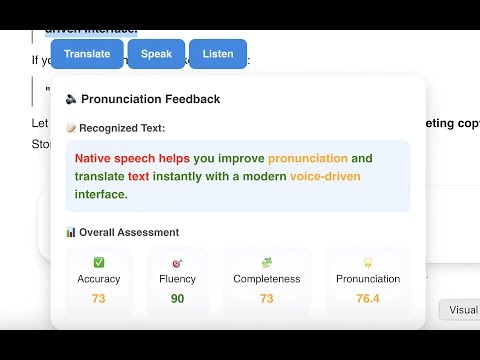
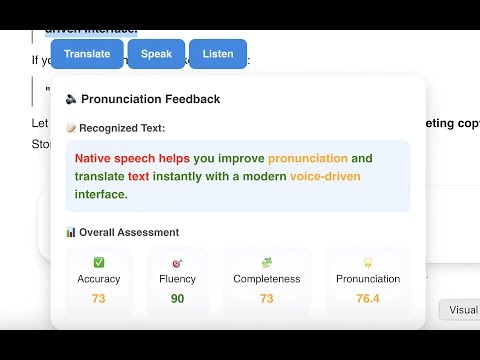
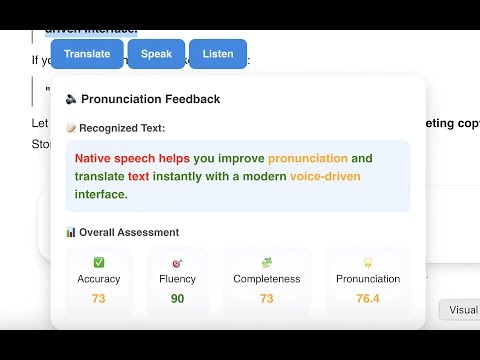
Overview
Real-time AI speech assessment for speaking, listening, and translation. Practice selected text on any site.
Practice speaking, listening, and translation with AI-powered real-time speech assessment. Select text on any website and start learning instantly. Supports all English accents and other languages. Step-by-step Instructions: 1. Install the extension. 2. On any website, select any text — you should see a list of buttons: "Translate", "Listen", "Practice" and "Ask AI". Click any of them to get started. 3. Use the extension window to adjust the target language or select a preferred voice. You can also show or hide feature buttons. 4. Toggle Disable/Enable extension easily on right click. Enjoy!
5 out of 53 ratings
Details
- Version1.1.0
- UpdatedJanuary 15, 2026
- Size310KiB
- LanguagesEnglish
- DeveloperWebsite
Email
nativespeech.owner@gmail.com - Non-traderThis developer has not identified itself as a trader. For consumers in the European Union, please note that consumer rights do not apply to contracts between you and this developer.
Privacy

Native Speech: Pronunciation, Translation & Text to Speech has disclosed the following information regarding the collection and usage of your data. More detailed information can be found in the developer's privacy policy.
Native Speech: Pronunciation, Translation & Text to Speech handles the following:
This developer declares that your data is
- Not being sold to third parties, outside of the approved use cases
- Not being used or transferred for purposes that are unrelated to the item's core functionality
- Not being used or transferred to determine creditworthiness or for lending purposes
Support
For help with questions, suggestions, or problems, visit the developer's support site