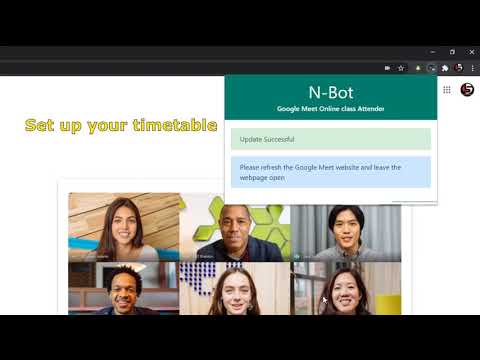
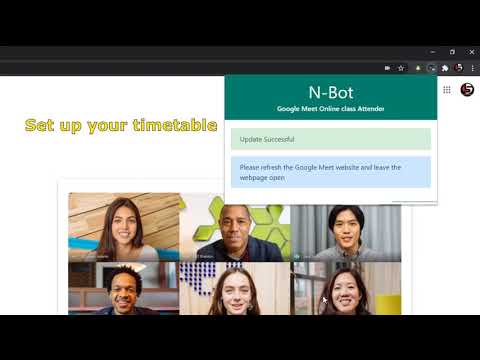
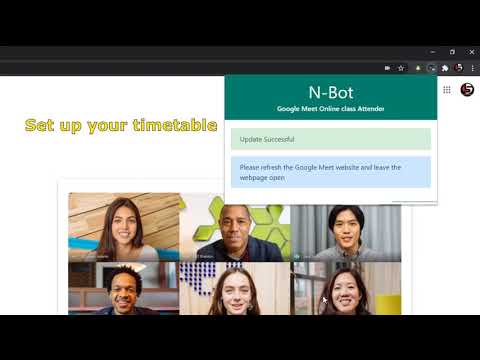
Overview
By Nithin S
A bot to attend your Google Meet meetings/classes Instructions : 1. Enter the meeting link 2. Enter the length of the class in minutes 3. Enter the time in 24 hour format 4. Open https://meet.google.com and keep it open. 5. Automatically joins the meeting on the given link, provided that the meeting has started and there is atleast one or more attendees in the meeting 6. Refresh Google Meet page after updating the timetable 7. Please make sure you are using English Version of Google Meet - Online class Bot for Google Meet - Online Class attendance Bot - Online Class attending bot Need a bot for Microsoft Teams ? - Refer here https://link.nithins.me/bot Purchase N-bot Pro at https://nbot.live
4.1 out of 532 ratings
Google doesn't verify reviews. Learn more about results and reviews.
Details
- Version2.3.0
- UpdatedMay 27, 2022
- FeaturesOffers in-app purchases
- Size410KiB
- LanguagesEnglish
- Developer
- TraderThis developer has identified itself as a trader per the definition from the European Union.
Privacy
N-bot - Google Meet Online class Attender has disclosed the following information regarding the collection and usage of your data. More detailed information can be found in the developer's privacy policy.
N-bot - Google Meet Online class Attender handles the following:
This developer declares that your data is
- Not being sold to third parties, outside of the approved use cases
- Not being used or transferred for purposes that are unrelated to the item's core functionality
- Not being used or transferred to determine creditworthiness or for lending purposes
Support
For help with questions, suggestions, or problems, please open this page on your desktop browser