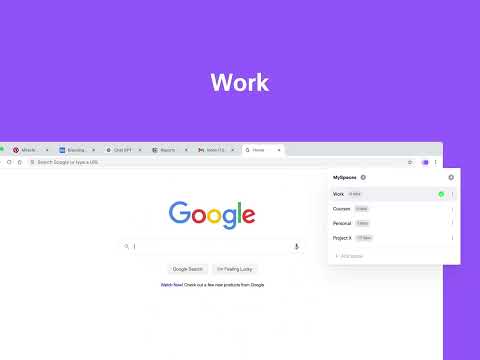
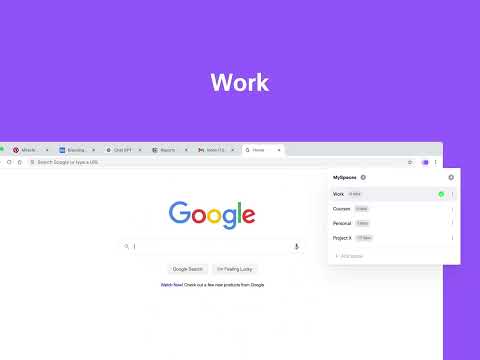
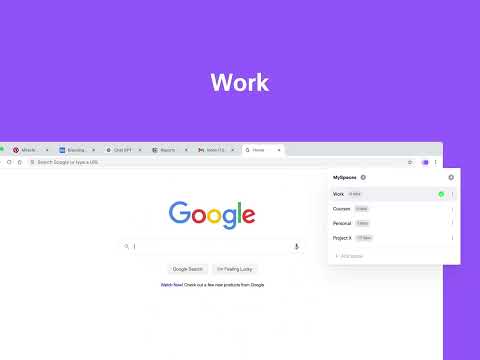
Overview
Create, organize your tabs by Spaces. Tab Manager
MySpaces allows you to create and organize your tabs into spaces, helping you focus and manage your projects more efficiently. - Tab manager - Supports Chrome Grouping - Minimal and clear design If you have any questions or need further assistance, feel free to reach out dev.oilor@gmail.com
4.9 out of 530 ratings
Google doesn't verify reviews. Learn more about results and reviews.
Details
- Version1.2.3
- Updated17 September 2024
- FeaturesOffers in-app purchases
- Size5.09MiB
- LanguagesEnglish
- Developer
- Non-traderThis developer has not identified itself as a trader. For consumers in the European Union, please note that consumer rights do not apply to contracts between you and this developer.
Privacy
The developer has disclosed that it will not collect or use your data. To learn more, see the developer’s privacy policy.
This developer declares that your data is
- Not being sold to third parties, outside of the approved use cases
- Not being used or transferred for purposes that are unrelated to the item's core functionality
- Not being used or transferred to determine creditworthiness or for lending purposes
Support
For help with questions, suggestions or problems, please open this page on your desktop browser