MyPrompts
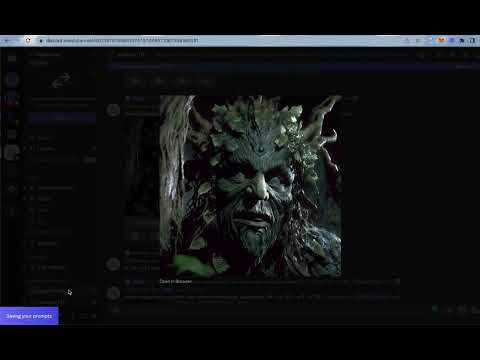
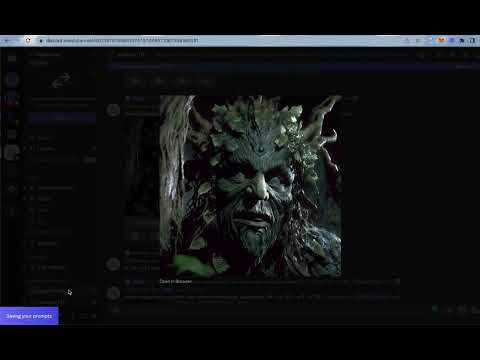
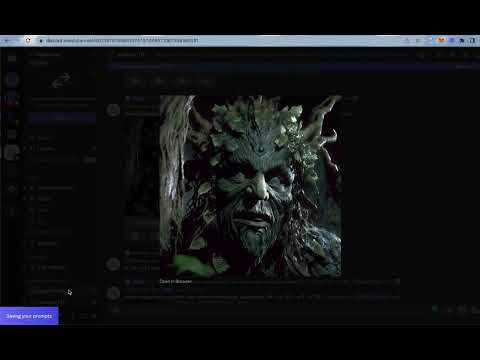
Overview
Easily save, manage, and share your artificial intelligence prompts from any website with MyPrompts.
_______________________ How It Works: - Right click on any image you want to save and choose "Save my Prompt" - Your image, prompt and all the settings will be saved. - Open the extension popup in order to see all of your assets What's New: - Allowing you to save any image online and connect prompts to it. - See all your saved settings to replicate the asset What's nexts: - Save you history for 24 hours in case you forgot to save - Get access from any device to your saved assets. - Add collections to organise multiple assets under one subject - Filter and sort your assets - Allow saving not only images but all AI generated assets For more information or feature requests, join our Discord channel: https://discord.gg/SEVHwZ4n
0 out of 5No ratings
Google doesn't verify reviews. Learn more about results and reviews.
Details
- Version1.1.1
- UpdatedJanuary 31, 2023
- FeaturesOffers in-app purchases
- Offered byinfo.avivpaz
- Size5.89MiB
- LanguagesEnglish
- Developer
Email
info.avivpaz@gmail.com - Non-traderThis developer has not identified itself as a trader. For consumers in the European Union, please note that consumer rights do not apply to contracts between you and this developer.
Privacy
MyPrompts has disclosed the following information regarding the collection and usage of your data.
MyPrompts handles the following:
This developer declares that your data is
- Not being sold to third parties, outside of the approved use cases
- Not being used or transferred for purposes that are unrelated to the item's core functionality
- Not being used or transferred to determine creditworthiness or for lending purposes
Support
For help with questions, suggestions, or problems, visit the developer's support site