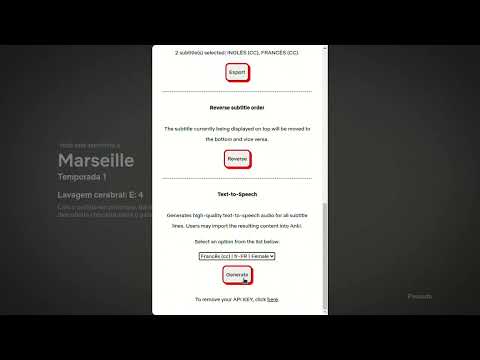
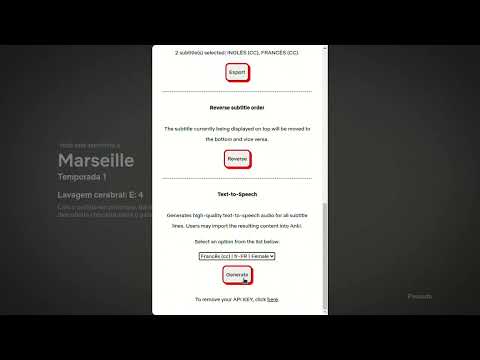
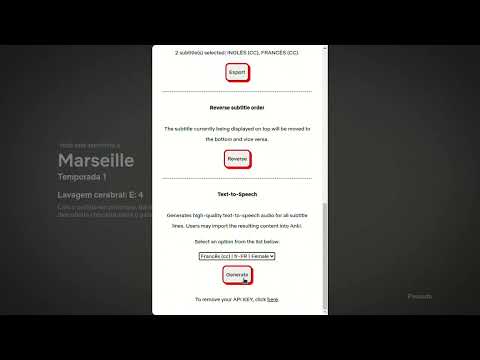
Overview
Adds dual language subtitles for language learners on Netflix
Multiflix helps you learn a foreign language while watching content on Netflix. Anki users may benefit from sentence mining and generation of natural-sounding speech. - SIMPLE USAGE 1.Click to stream a Netflix content of your preference 2.Hover your mouse over the screen 3.Click on the "Multiflix" icon that appears - DUAL SUBTITLES Displays dual, human-made subtitles on screen at the same time. - EXPORT SUBTITLES ✅ Merges subtitle lines to build complete sentences. ✅ Exports subtitles in cross-platform compatible format (CSV) ready to be imported into Anki. - 🌟GENERATE HIGH-QUALITY TEXT-TO-SPEECH🌟 ✅ Converts subtitle sentences into natural-sounding speech to improve your listening and speaking skills. ✅ Exports audio tracks + subtitle lines (optionally import the resulting content into Anki).
0 out of 5No ratings
Google doesn't verify reviews. Learn more about results and reviews.
Details
- Version1.0.4
- UpdatedSeptember 29, 2023
- Size53.28KiB
- LanguagesEnglish
- DeveloperWebsite
Email
p.suite04@gmail.com - Non-traderThis developer has not identified itself as a trader. For consumers in the European Union, please note that consumer rights do not apply to contracts between you and this developer.
Privacy
This developer declares that your data is
- Not being sold to third parties, outside of the approved use cases
- Not being used or transferred for purposes that are unrelated to the item's core functionality
- Not being used or transferred to determine creditworthiness or for lending purposes
Support
For help with questions, suggestions, or problems, please open this page on your desktop browser