Global Sync Meetings
4 ratings
)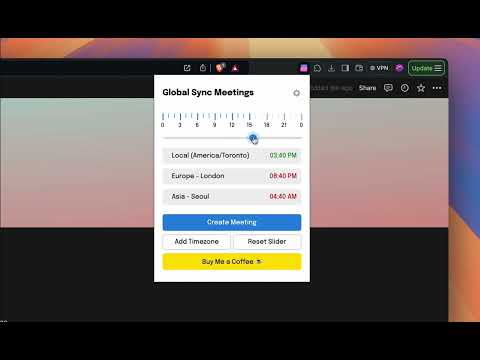
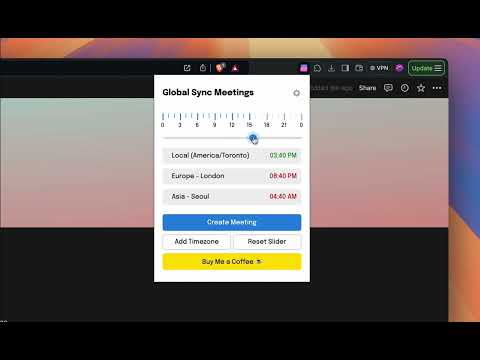
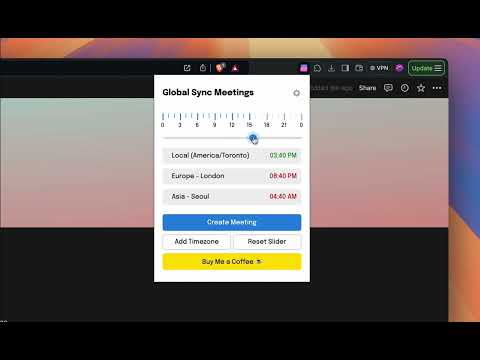
Overview
The fastest way to schedule meetings across timezones. An essential tool for remote teams.
- View and find time in multiple time zones - Allows creating a meeting using Google Meet and Google Calendar quickly with custom guests, meeting details, and the selected times. - Use the slider to check the past and future time across timezones - Helpful for scheduling meetings with people in different timezones - Must have if you work with clients/co-workers/contractors in different time zones - Essential for professional who need to schedule multiple meetings a day My Other Products! - Maple Coupon Finder [https://chromewebstore.google.com/detail/maple-coupon-finder/ceigmcmddlebnldjijgjecdiokhioekg] - KotlinInterviews.com [https://kotlininterviews.com]
5 out of 54 ratings
Details
- Version1.3
- UpdatedFebruary 24, 2025
- Offered byGreg Tannenbaum
- Size22.92KiB
- LanguagesEnglish (United States)
- DeveloperZedlabs
ALBERT ST, WATERLOO, ON, N2L 5A7 WATERLOO, ON N2L 5A7 CAEmail
zedlabs@proton.me - Non-traderThis developer has not identified itself as a trader. For consumers in the European Union, please note that consumer rights do not apply to contracts between you and this developer.
Privacy

This developer declares that your data is
- Not being sold to third parties, outside of the approved use cases
- Not being used or transferred for purposes that are unrelated to the item's core functionality
- Not being used or transferred to determine creditworthiness or for lending purposes
Support
For help with questions, suggestions, or problems, please open this page on your desktop browser