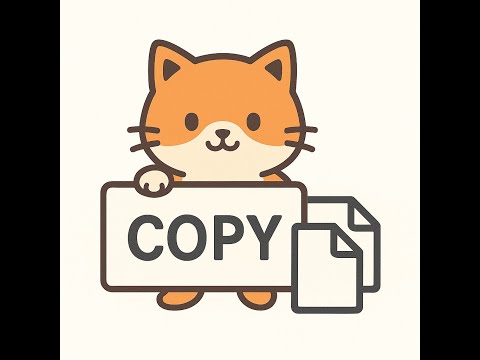
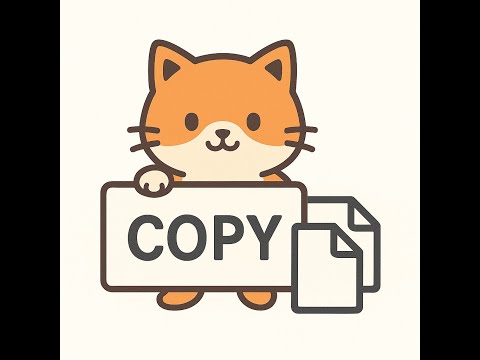
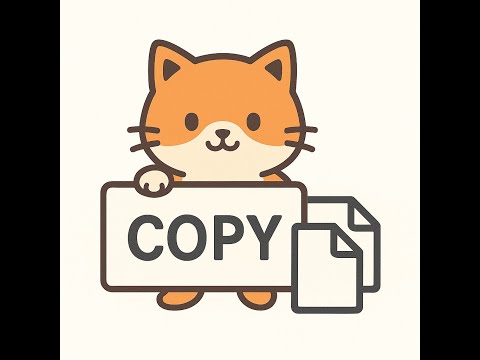
概要
A right panel extension for copying and managing multiple text snippets
Multi Copy Cat - Advanced Text Management Extension Extension Description: Multi Copy Cat is a powerful browser extension that revolutionizes how you manage and organize text snippets across your browsing sessions. Unlike traditional copy-paste methods, this extension provides a sophisticated right-side panel system that allows you to collect, organize, and access multiple text snippets simultaneously without losing your place in the browser. Key Features: 🎯 Smart Panel Management Non-Intrusive Design: Starts minimized by default to avoid disrupting your workflow Session Memory: Remembers your panel state across browser sessions Content-Pushing Layout: Panel pushes browser content to the left instead of overlaying it Smooth Animations: Elegant slide-in/out transitions with hover effects 📋 Advanced Text Management 100 Text Slots: Store up to 100 different text snippets simultaneously Sequential Organization: Automatically fills the next available slot Individual Controls: Copy or delete specific text entries with dedicated buttons Bulk Operations: Clear all texts with a single click �� Cross-Tab Synchronization Real-Time Sync: Changes automatically sync across all browser tabs Auto-Broadcasting: When you copy text in one tab, it appears in all other tabs instantly Manual Refresh: Manual refresh button for immediate data synchronization No Page Refresh Required: Data updates happen seamlessly without reloading pages ⌨️ Multiple Input Methods Right-Click Context Menu: Select text → Right-click → "Multi Copy Cat" Extension Icon Click: Click the extension icon to toggle panel visibility Keyboard Shortcuts: Ctrl+Shift+C (Windows/Linux) / ⌘+Shift+C (Mac): Copy selected text Ctrl+Shift+M (Windows/Linux) / ⌘+Shift+M (Mac): Toggle panel Ctrl+Shift+A (Windows/Linux) / ⌘+Shift+A (Mac): Clear all texts 🎨 Modern User Interface Clean White Theme: Professional white background with dark magenta/purple header OS-Specific Shortcuts: Automatically detects your operating system and displays appropriate keyboard shortcuts Responsive Design: Adapts to different screen sizes and browser windows Visual Feedback: Notifications confirm successful operations 🔧 Technical Excellence Session-Based State Management: Intelligently manages panel state across browser restarts Cross-Platform Compatibility: Works seamlessly on Windows, Mac, and Linux Performance Optimized: Lightweight implementation with minimal resource usage Privacy Focused: All data stored locally in your browser Perfect For: Researchers: Collect quotes and references from multiple sources Writers: Gather inspiration and content from various websites Students: Organize study materials and notes from different pages Developers: Store code snippets and technical information Content Creators: Collect ideas and content from across the web Anyone who frequently copies text: Streamline your copy-paste workflow How It Works: Install the Extension: Add to Chrome with one click Start Collecting: Use right-click, keyboard shortcuts, or extension icon to copy text Organize Seamlessly: Text automatically fills the next available slot Access Anywhere: Your collected texts sync across all tabs instantly Copy When Needed: Click individual copy buttons to paste specific texts Why Choose Multi Copy Cat: Non-Disruptive: Starts minimized and doesn't interfere with your browsing Cross-Tab Sync: Never lose track of your collected texts across multiple tabs Multiple Input Methods: Choose the method that works best for your workflow Professional Design: Clean, modern interface that doesn't clutter your browser Session Memory: Remembers your preferences across browser sessions Keyboard Friendly: Full keyboard shortcut support for power users Transform your text management workflow with Multi Copy Cat - the intelligent, non-intrusive solution for collecting and organizing text snippets across your entire browsing experience.
5 点満点で 51 件の評価
詳細
プライバシー
このデベロッパーは、お客様のデータについて以下を宣言しています
- 承認されている以外の用途で第三者に販売しないこと
- アイテムの中心機能と関係のない目的で使用または転送しないこと
- 信用力を判断する目的または融資目的で使用または転送しないこと
サポート
質問や提案、問題がある場合は、パソコンのブラウザでこのページを開いてください