MRU Sliding Tabs
5.0(
4 ratings
)ExtensionWorkflow & Planning27 users
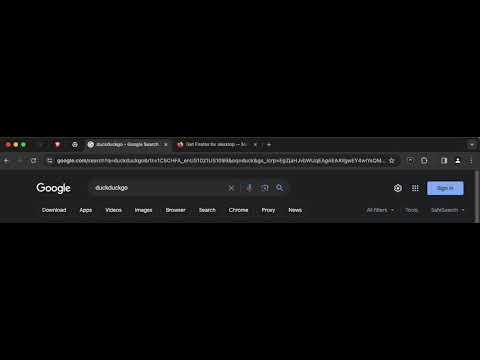
Overview
Slides active tab to the left in MRU order
If only chrome would just implement MRU tabs options already! Simulates MRU tabs by sliding tabs to the left with configurable delay. This was a fork of a now dead "Tab Stack" extension which I was using on chromium based browsers. - Added option to disable re-ordering of pinned tabs. Current delay options may be lost so please configure the tab switch delay appropriately. - I added support for pinned and tab groups. Find the source at https://github.com/junkfactory/chrome-mru-sliding-tabs.
5 out of 54 ratings
Details
- Version0.3.3
- UpdatedJanuary 7, 2025
- Offered byjunkfactory
- Size22.38KiB
- LanguagesEnglish (United States)
- Developer
Email
junkfactory@gmail.com - Non-traderThis developer has not identified itself as a trader. For consumers in the European Union, please note that consumer rights do not apply to contracts between you and this developer.
Privacy

Manage extensions and learn how they're being used in your organization
The developer has disclosed that it will not collect or use your data.
This developer declares that your data is
- Not being sold to third parties, outside of the approved use cases
- Not being used or transferred for purposes that are unrelated to the item's core functionality
- Not being used or transferred to determine creditworthiness or for lending purposes
Support
For help with questions, suggestions, or problems, please open this page on your desktop browser