Manga Reader and Tracker - MangaPin
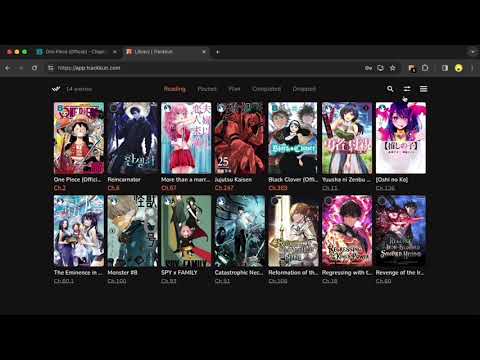
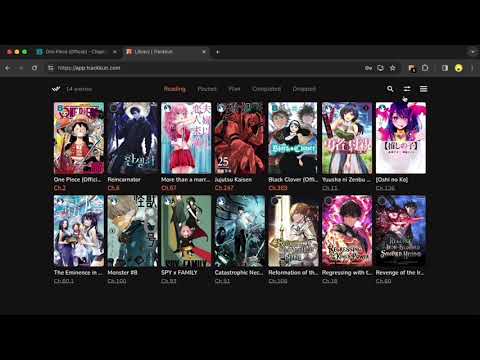
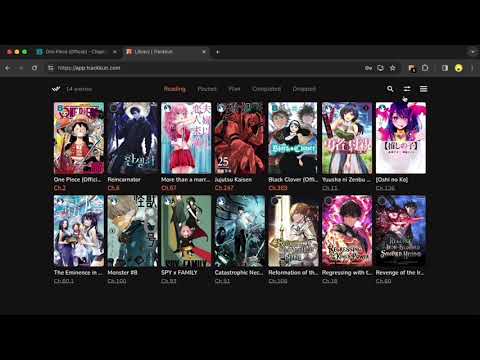
Overview
Supercharge manga websites with manga reader mode, library management, offline reading, external trackers and many exciting features
MangaPin is an all-in-one tool for all manga lovers - Effortless Reading: Read seamlessly with Manga reader mode - Powerful Tracking: Track progress & get new releases - Organize Your Collection: Manage your library with ease - Offline Access: Download and read without an internet connection - Sync with External Trackers: MyAnimeList, AniList and MangaUpdates How to use: 1. Visit your favorite manga sites and read. The reader mode is enabled automatically. 2. Reading progress is saved as you read. Add to library for easier management. 3. That's really it. Enjoy your reading and tracking without any hassle!
4.7 out of 583 ratings
Details
- Version2.13.0
- UpdatedFebruary 19, 2026
- FeaturesOffers in-app purchases
- Size174KiB
- LanguagesEnglish (United States)
- DeveloperWebsite
Email
contact@mangapin.com - Non-traderThis developer has not identified itself as a trader. For consumers in the European Union, please note that consumer rights do not apply to contracts between you and this developer.
Privacy

Manga Reader and Tracker - MangaPin has disclosed the following information regarding the collection and usage of your data. More detailed information can be found in the developer's privacy policy.
Manga Reader and Tracker - MangaPin handles the following:
This developer declares that your data is
- Not being sold to third parties, outside of the approved use cases
- Not being used or transferred for purposes that are unrelated to the item's core functionality
- Not being used or transferred to determine creditworthiness or for lending purposes
Support
For help with questions, suggestions, or problems, visit the developer's support site