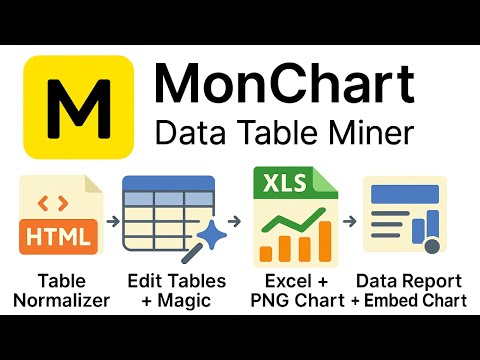
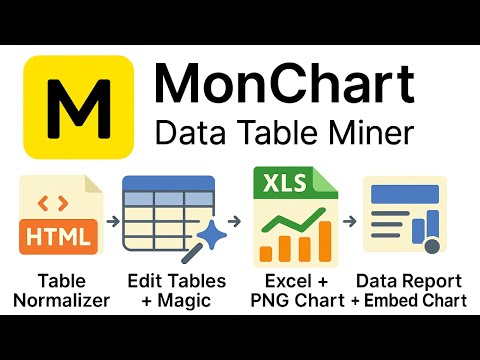
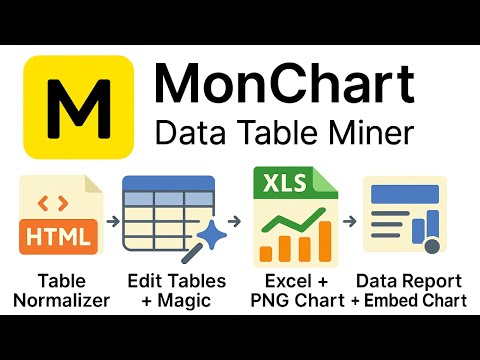
Overview
Turn any HTML table into an embed interactive chart. Edit data on the fly, apply magic cleaning, export to Excel or save it.
MonChart is a powerful and intuitive Chrome extension that transforms any HTML table—whether standard tables or grid-based structures—into interactive, visually compelling embed charts with just a few clicks. 🔓 Key Features (Free for All Users) ✅ Instant Chart Generation – Detect and convert HTML tables into interactive charts instantly. ✅ Multiple Chart Types – Choose from bar, line, doughnut, radar, scatter, polar area and bubble charts. ✅ Support for Grid & Standard Tables – Works seamlessly with diverse HTML table structures. ✅ Editable Table View – Edit cells, add/remove rows and columns, merge columns — all while viewing live chart updates. ✅ Live Chart Sync – Charts update in real-time as you edit table data. ✅ Export to Excel – Export table data easily using built-in SheetJS Community Edition integration. ✅ High-Quality Exports – Download charts as PNG for use in reports or presentations. ✅ XYZ-Axis Filters – Select the XYZ-axis via a drop-down and automatically highlight the active column in the table depends on chart type. ✅ Chart + Table View – View the table alongside the chart for a clearer, more complete data visualization. ✅ Minimize Tab View and Expand Tab View - Achieve better visibility using these features. ✅ Use Simple Magic Cleaning – Clean data just click on one button. ✅ Chart View Slider – Browse public charts created by other users on the same URL using an interactive slider. ✅ Play Mode Added - for better data readability and Magic things. Exclusive Features for Authorized Users (Saved Charts & More) 🔒 Be Visible and Be Recognizable - Share your work with the world. 🔒 Save & Analyze Data – Store your customized charts and tables for ongoing analysis. 🔒 Comprehensive Reports – Generate detailed reports with key insights, trends, and AI-driven summaries. 🔒 Unlimited Chart Storage – Save as many charts as you want—no restrictions. 🔒 Use Enhanced Magic Cleaning – Clean data just click on one button. 🔒 Seamless Custom Sharing – Share charts with other privacy settings. 🔒 Embed Anywhere – Easily embed your chart into websites or blogs using a simple <iframe>. 🔒 Live Updates with Version Control – Make changes in your editable table and see real-time updates reflected in the embedded chart. 🆓 Completely Free with Optional Premium Features MonChart is 100% free to use with essential features. However, for users who need advanced customization and premium tools, an optional upgrade unlocks additional capabilities. 💡 To access saved charts and premium features, authorization is required. 🚀 Start visualizing your data effortlessly with MonChart Chrome Extension
0 out of 5No ratings
Details
- Version1.1.9
- UpdatedAugust 23, 2025
- Size1.73MiB
- LanguagesEnglish (United States)
- Developer
- Non-traderThis developer has not identified itself as a trader. For consumers in the European Union, please note that consumer rights do not apply to contracts between you and this developer.
Privacy
MonChart | No-code HTML Chart Builder has disclosed the following information regarding the collection and usage of your data. More detailed information can be found in the developer's privacy policy.
MonChart | No-code HTML Chart Builder handles the following:
This developer declares that your data is
- Not being sold to third parties, outside of the approved use cases
- Not being used or transferred for purposes that are unrelated to the item's core functionality
- Not being used or transferred to determine creditworthiness or for lending purposes
Support
For help with questions, suggestions, or problems, please open this page on your desktop browser