Explainable
5 ratings
)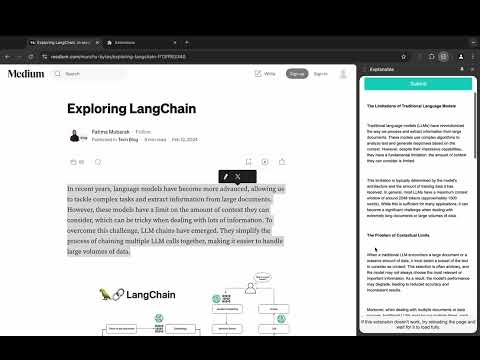
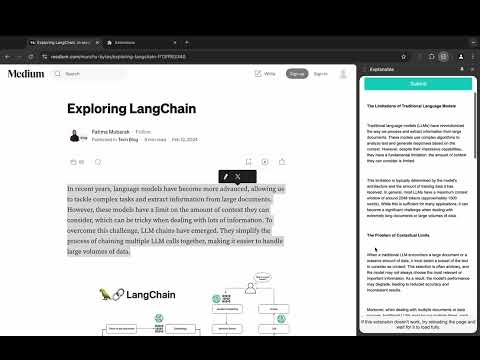
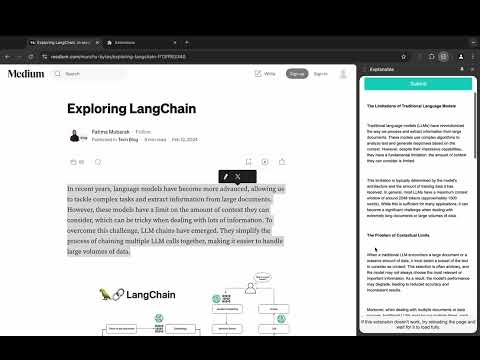
Overview
A chrome extension built to help you ease your online reading.
Explanable is a Chrome extension designed to enhance your online reading experience. When you encounter difficult concepts or unfamiliar terms while browsing the web, Explanable is here to help. Key Features: - Instant Clarification: Simply highlight any text you don't understand and ask your question. - AI-Powered Explanations: Get clear, concise explanations tailored to your query. - Seamless Integration: Works on any webpage without disrupting your reading flow. - Customizable Interface: Adjust the extension's appearance to suit your preferences. - Editable: The highlighted text comes in a textarea where you can edit the text and include the question you want to ask about the text How to use: 1. Highlight the text 2. Right click, go to context menus > click Explanable 3. The highlighted text will appear in the text area in the sidebar. 4. Edit it as per your requirements. 5. Click Submit Button
5 out of 55 ratings
Google doesn't verify reviews. Learn more about results and reviews.
Details
- Version0.5
- UpdatedSeptember 10, 2024
- Size79.53KiB
- LanguagesEnglish
- Developer
Email
singhrohinish09@gmail.com - Non-traderThis developer has not identified itself as a trader. For consumers in the European Union, please note that consumer rights do not apply to contracts between you and this developer.
Privacy
This developer declares that your data is
- Not being sold to third parties, outside of the approved use cases
- Not being used or transferred for purposes that are unrelated to the item's core functionality
- Not being used or transferred to determine creditworthiness or for lending purposes