mmntm repost
1 rating
)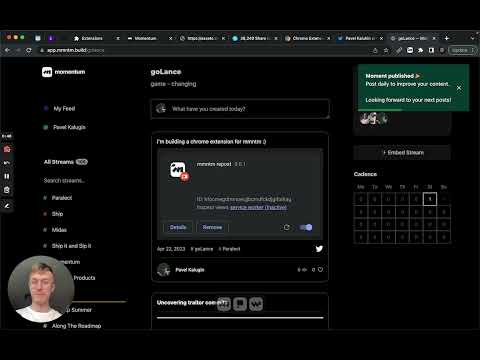
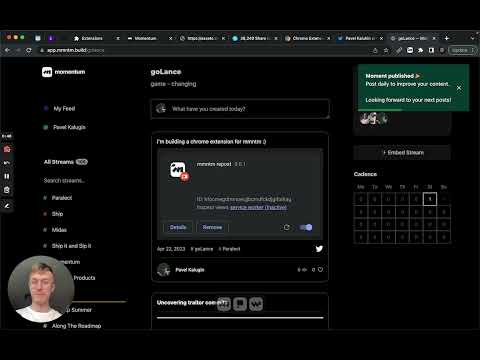
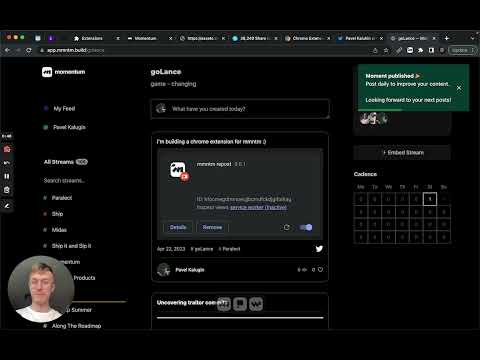
Overview
Momentum Feed Companion streamlines your social media posting experience. With just a few clicks, you can effortlessly share your…
Momentum Feed Companion streamlines your social media posting experience. With just a few clicks, you can effortlessly share your tweets or LinkedIn updates to your Momentum feed, keeping your momentum going and boosting your productivity! Here's how it works: 1. Post your tweet or LinkedIn update as you normally would. 2. After posting, simply go to your tweet or LinkedIn post and click on the Momentum Feed Companion extension icon. 3. Watch as the extension automatically copies the same content to your Momentum feed, eliminating the need for repetitive manual posting. 4. For even more convenience, you can pin the extension to your Chrome toolbar, making it readily accessible whenever you need it. Momentum Feed Companion makes it quick and seamless, helping you stay focused and efficient in your day-to-day activities. Check out our video demonstration to see the extension in action and experience the convenience for yourself! Got questions or need further assistance? Feel free to ask us anything. We're here to help!
5 out of 51 rating
Details
- Version1.1.2
- UpdatedSeptember 1, 2023
- Size10.89KiB
- LanguagesEnglish
- Non-traderThis developer has not identified itself as a trader. For consumers in the European Union, please note that consumer rights do not apply to contracts between you and this developer.
Privacy

This developer declares that your data is
- Not being sold to third parties, outside of the approved use cases
- Not being used or transferred for purposes that are unrelated to the item's core functionality
- Not being used or transferred to determine creditworthiness or for lending purposes