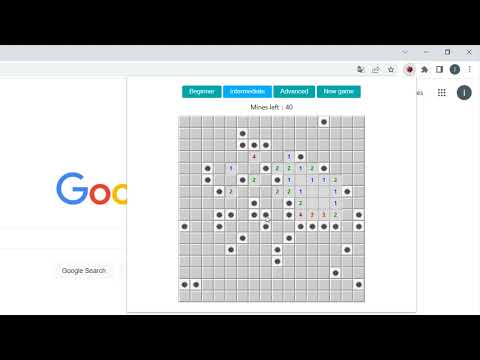
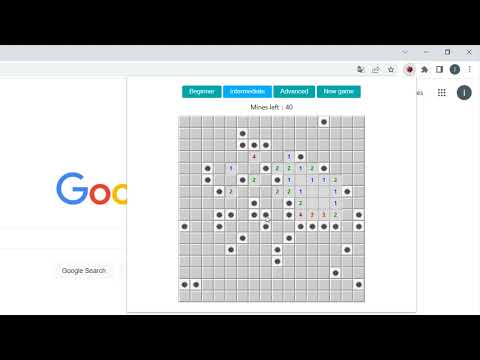
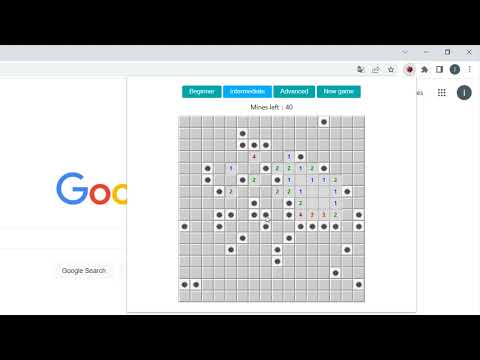
Overview
A classic mine-finding game that you can play in a popup.
This chrome extension allows you to play classic puzzle game anytime and anywhere. The rule of the game is simple: First, click on a random place on the board. If you click on a non-mine area, the square will either open up to be blank, or will contain a number from 1 to 8. The number shows how many mines are adjacent to that cell. 1 means there is only 1 bomb adjacent to it, while 8 would mean all blocks adjacent to it are bombs. Second, use your math knowledge and powers of calculation to identify where the mines must be and then right click to place a flag there. The number of mines left will be updated accordingly. Continue with this process until all the mines are found. Remember the game will be lost if you opened any cell with a mine, so be careful in your calculation. Have fun with the game of finding mines! Looking for a challenge? Click "Play Next Level" below the restart button to try intermediate and advanced settings. Additionally, we've showcased our featured games after game over for your extra enjoyment. CHANGELOG ========== Version 0.1.5 - 0.1.7 - Optimize the user interface - Remove the section on new games - Enable dynamic updates for featured games Version 0.1.2 - 0.1.4 - Add the section on new games - Rename the game - Add the link of next level Version 0.1.0 - 0.1.1 - Initial release of the game - Add google analytics
5 out of 54 ratings
Details
- Version0.1.7
- UpdatedFebruary 2, 2026
- Size52.04KiB
- LanguagesEnglish
- DeveloperWebsite
Email
gameforbreak.contact@gmail.com - Non-traderThis developer has not identified itself as a trader. For consumers in the European Union, please note that consumer rights do not apply to contracts between you and this developer.
Privacy

This developer declares that your data is
- Not being sold to third parties, outside of the approved use cases
- Not being used or transferred for purposes that are unrelated to the item's core functionality
- Not being used or transferred to determine creditworthiness or for lending purposes
Support
For help with questions, suggestions, or problems, visit the developer's support site