MindYourPass – Password Manager
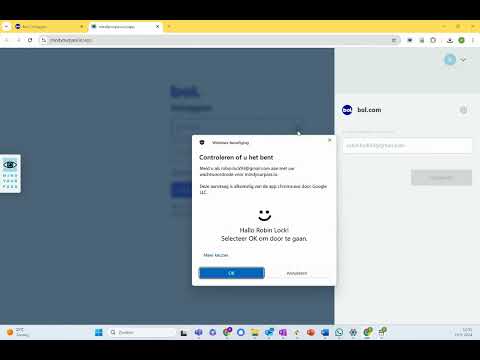
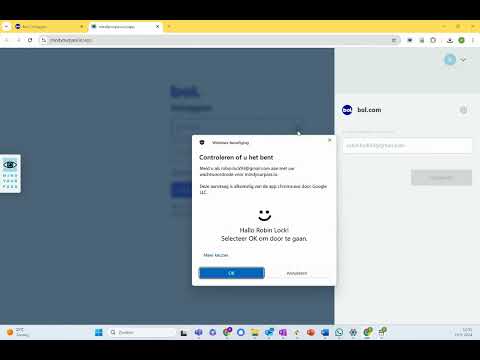
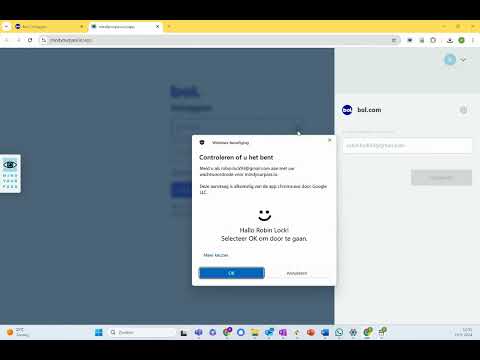
Overview
MindYourPass makes authentication safe and easy.
The MindYourPass Password Manager is a patented password manager that generates unique, strong passwords, based on an easy to remember password. These passwords are always regenerated when they are needed, thus eliminating the need to store the password. So there is no password database to be breached or leaked. You can use the same easy-to-remember password for all your accounts, eliminating the need for you to create and remember distinct passwords for all your accounts. MindYourPass is designed according to the "privacy by design" and "security by design" concepts. As a result, MindYourPass does not store personally identifiable information: it does not store your passwords but also your email address is not stored. Benefits: - Password Generator - Easy to use - Works on every browser and device - Automatic passwordless login - No vault storage - Account sharing - MFA everywhere - New! Passkey support - Phishing protection Start today at mindyourpass.io/get-started!
4.6 out of 55 ratings
Details
- Version5.17.0.3
- UpdatedFebruary 14, 2026
- Size5.39MiB
- Languages2 languages
- DeveloperMindYourPass B.V.Website
High Tech Campus 27 Eindhoven 5656 AE NLEmail
info@mindyourpass.comPhone
+31 6 39630930 - TraderThis developer has identified itself as a trader per the definition from the European Union and committed to only offer products or services that comply with EU laws.
- D-U-N-S492963191
Privacy

This developer declares that your data is
- Not being sold to third parties, outside of the approved use cases
- Not being used or transferred for purposes that are unrelated to the item's core functionality
- Not being used or transferred to determine creditworthiness or for lending purposes
Support
For help with questions, suggestions, or problems, please open this page on your desktop browser