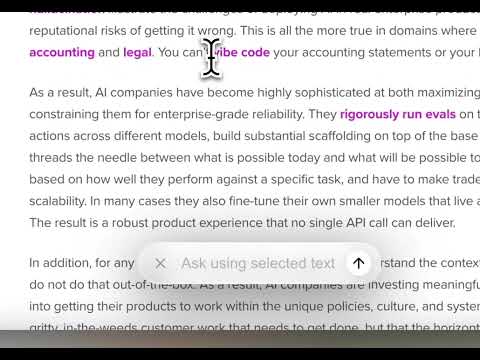
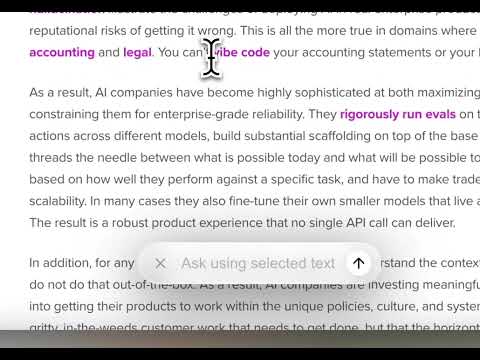
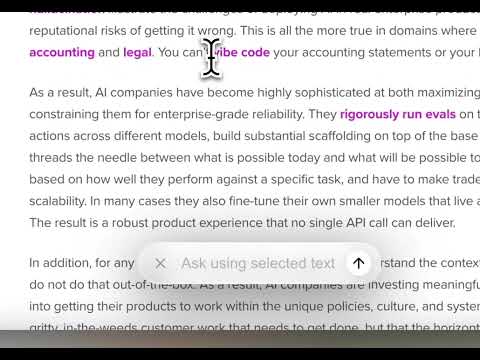
Overview
Ask ChatGPT anything, anywhere with Midcopy — instantly using the context of where you are (Reddit, Amazon, X, etc).
Use cases • Compare products while browsing Amazon • Summarize threads on Reddit • Explain selected text To show or hide the panel, pin the Midcopy icon to the toolbar and use it afterward. To open a chat in temporary mode: • macOS — ⌘ + Enter • Windows/Linux — Ctrl + Enter To set a default prompt, type your prompt and press: • macOS — ⌘ + Shift + 1 • Windows/Linux — Ctrl + Shift + 1 Then, you can select any text and use this shortcut to open a chat with the default prompt without focusing on the input field.
0 out of 5No ratings
Details
- Version1.2.1
- UpdatedJuly 1, 2025
- Size116KiB
- LanguagesEnglish
- DeveloperWebsite
Email
support@midcopy.com - Non-traderThis developer has not identified itself as a trader. For consumers in the European Union, please note that consumer rights do not apply to contracts between you and this developer.
Privacy
Midcopy – ChatGPT, anywhere has disclosed the following information regarding the collection and usage of your data. More detailed information can be found in the developer's privacy policy.
Midcopy – ChatGPT, anywhere handles the following:
This developer declares that your data is
- Not being sold to third parties, outside of the approved use cases
- Not being used or transferred for purposes that are unrelated to the item's core functionality
- Not being used or transferred to determine creditworthiness or for lending purposes
Support
For help with questions, suggestions, or problems, visit the developer's support site