Metabase Copilot
7 ratings
)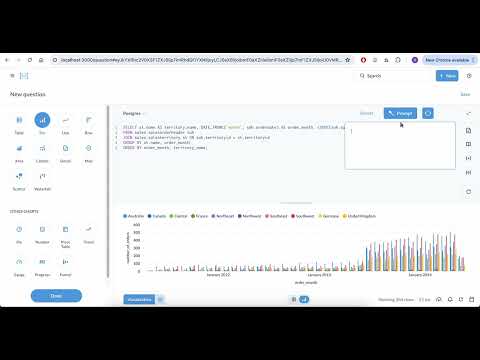
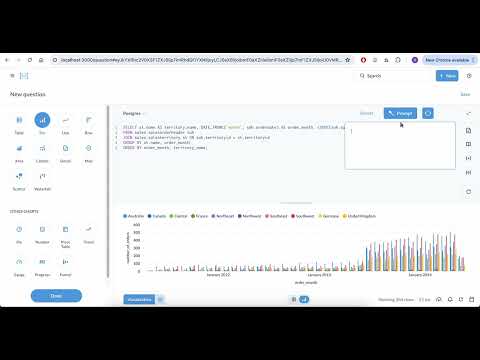
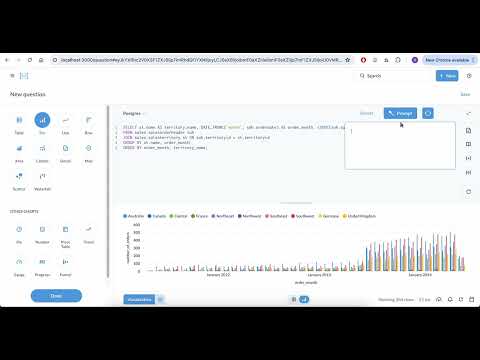
Overview
AI assistant for Metabase
Metabase Copilot is a Chrome extension for Metabase using AI to write SQL queries for you. The extension includes 3 main features for the native query editor of Metabase: - query prompts: enter a prompt and let AI write the SQL query - error explanation: ask the AI to explain why your query created an error - error fixing: ask the AI to modify your query to fix the error To make the AI queries as relevant as possible, you can select the schemas and tables that you want to include in the system prompt provided to the AI. To be able to use the extension, you must provide an API key from either OpenAI, Anthropic or Gemini. This extension is open-source, you can find it in Github at https://github.com/RobinPicard/metabase-copilot Contact: metabasecopilot@gmail.com
4 out of 57 ratings
Details
- Version4.0.1
- UpdatedAugust 31, 2025
- Offered byrobin.picard
- Size2.78MiB
- LanguagesEnglish (United States)
- Developer
Email
robin.picard@sciencespo.fr - Non-traderThis developer has not identified itself as a trader. For consumers in the European Union, please note that consumer rights do not apply to contracts between you and this developer.
Privacy

This developer declares that your data is
- Not being sold to third parties, outside of the approved use cases
- Not being used or transferred for purposes that are unrelated to the item's core functionality
- Not being used or transferred to determine creditworthiness or for lending purposes
Support
For help with questions, suggestions, or problems, visit the developer's support site