Messenger Batch Actions
8 ratings
)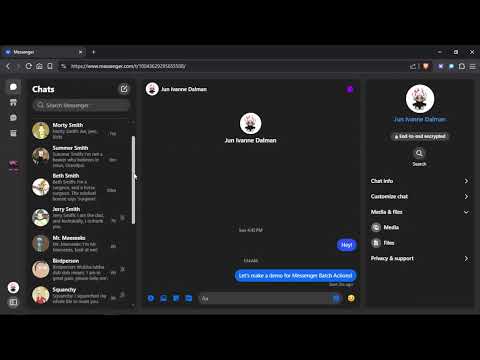
Overview
Multiple chats archive, delete, or mute at once to keep your Messenger clean
Take control of your Messenger inbox — archive, unarchive, mute, unmute, delete, block, or leave multiple chats in just a few clicks. Messenger Batch Actions is a browser extension that helps you manage multiple Facebook Messenger chats at once. Whether you're tired of cluttered chats or need a fast way to mute or archive group conversations, Messenger Batch Actions gives you complete control over your inbox in one click. ✨ Features: • Archive multiple chats at once • Unarchive with a single click • Mute or unmute many conversations • Delete unwanted chats in bulk • Block or leave multiple groups 🔒 Private by design: • Zero data usage, zero ads, zero tracking • This extension runs entirely offline and does not send or receive any data over the internet. It only runs when opened, ensuring your privacy and keeping your browser fast and secure. • This extension requires no permission. • We respect your privacy. This extension doesn’t collect, transmit, or store any personal data. All actions are executed locally in your browser. 💡 Use case examples: • You joined dozens of group chats during school or work — clean them up in seconds. • You want a quieter inbox — mute or archive bulk threads fast. • You’re switching accounts or decluttering old conversations. 📌 Notes: • This tool works best on Messenger.com • It does not require login or permissions outside of tab access Keep Messenger clean and stress-free with Messenger Batch Actions — your inbox deserves better.
4.9 out of 58 ratings
Details
- Version1.0.1
- UpdatedJuly 13, 2025
- Offered byJun Ivanne Dalman
- Size109KiB
- LanguagesEnglish
- Developer
Email
dalmanjunivanne@gmail.com - Non-traderThis developer has not identified itself as a trader. For consumers in the European Union, please note that consumer rights do not apply to contracts between you and this developer.
Privacy

This developer declares that your data is
- Not being sold to third parties, outside of the approved use cases
- Not being used or transferred for purposes that are unrelated to the item's core functionality
- Not being used or transferred to determine creditworthiness or for lending purposes
Support
For help with questions, suggestions, or problems, visit the developer's support site