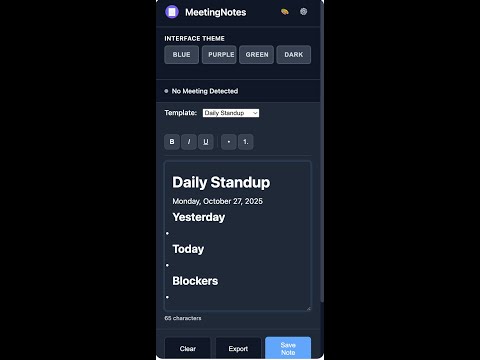
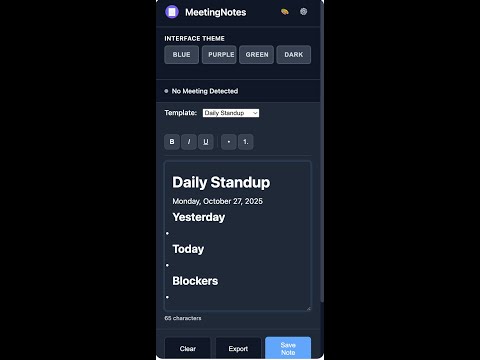
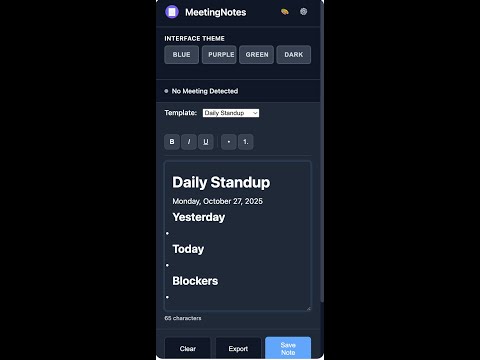
Overview
Extract and manage meeting notes from Google Meet, Zoom, Teams, and other platforms
MeetingNotes – Professional Meeting Notes Take professional meeting notes during video conferences. Click the MeetingNotes icon to open a sidebar with your notes. ✨ KEY FEATURES 📝 Smart Templates Choose from 5 pre-built templates: • Blank – Start fresh with a clean slate • General Meeting – Agenda, discussion points, action items • Daily Standup – Yesterday, today, blockers • Project Planning – Goals, milestones, deliverables • Performance Review – Achievements, feedback, goals Or start with a blank slate and create your own format. 🎨 Beautiful Themes Choose from 4 color themes: • Light (default) • Dark • Blue • Green Your notes, your style. 📧 Email in One Click Send notes to coworkers directly from the app. No copy-pasting required. 💾 Export Anywhere Export to: • Email (opens your default email client) • Word (.docx) • Google Docs • Apple Pages • Markdown (.md) • HTML Your notes go everywhere you do. 📚 Notes History Never lose a note. Every meeting is automatically saved with: • Date and time • Template used • Full searchable history 🔍 Quick Search Find any meeting instantly with full-text search. ⌨️ Keyboard Shortcuts Speed up your workflow: • Bold: Ctrl/Cmd + B • Italic: Ctrl/Cmd + I • Underline: Ctrl/Cmd + U • Bullet List: Ctrl/Cmd + Shift + 7 • Numbered List: Ctrl/Cmd + Shift + 8 🔒 Privacy First • 100% local storage – nothing leaves your browser • No account required • No data collection • No tracking 🌐 Universal Compatibility Works with all major video conferencing platforms. Take notes during any meeting on any website. 💡 How to Use 1. Join any meeting on your preferred video conferencing platform 2. Click the MeetingNotes icon in your browser toolbar 3. Choose a template or start blank 4. Take notes during your meeting 5. Export or email when done 🎯 Perfect For • Remote Workers – Daily standups, team meetings, 1-on-1s • Students – Class notes, study groups, project meetings • Managers – Performance reviews, planning sessions, retrospectives • Anyone – Who wants organized meeting notes 🆘 Support Need help? Check the built-in help guide or leave a review with your question. Made with ❤️ for better meetings. Version 1.0.0 | Free Forever
0 out of 5No ratings
Details
- Version1.0.3
- UpdatedDecember 20, 2025
- Size42.13KiB
- LanguagesEnglish (United States)
- DeveloperWebsite
Email
daniel@batesai.org - Non-traderThis developer has not identified itself as a trader. For consumers in the European Union, please note that consumer rights do not apply to contracts between you and this developer.
Privacy
This developer declares that your data is
- Not being sold to third parties, outside of the approved use cases
- Not being used or transferred for purposes that are unrelated to the item's core functionality
- Not being used or transferred to determine creditworthiness or for lending purposes
Support
For help with questions, suggestions, or problems, please open this page on your desktop browser