Media Hotkeys
5.0(
1 rating
)ExtensionWorkflow & Planning29 users
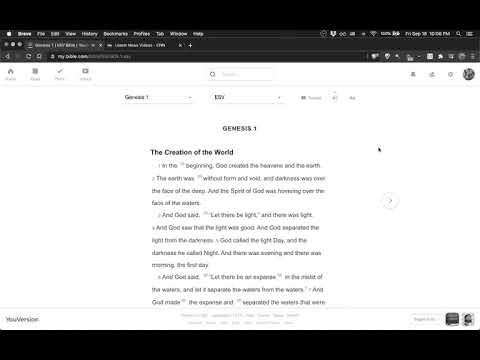
Overview
Add Youtube style keyboard shortcuts to the media elements on all pages
Add Youtube style keyboard shortcuts to the media elements on all pages A chrome extension that enables you to run Youtube-style hotkeys on audio and video elements on any website. Hotkeys include: k toggle play/pause j / l Skip forward/backward 10 seconds left / right Skip forward/backward 5 seconds < / > Decrease/Increase playback rate by 0.25 0-9 Skip to percentage of media, 0% to 90% m Toggle mute f Toggle fullscreen To toggle these media hotkeys off/on, press ctrl+m. Open source on Github: https://github.com/jiangts/media-hotkeys
5 out of 51 rating
Details
- Version0.1.1
- UpdatedSeptember 21, 2020
- Offered byjiangtsa
- Size1.47MiB
- LanguagesEnglish
- Developer
Email
allan@mailchomper.com - Non-traderThis developer has not identified itself as a trader. For consumers in the European Union, please note that consumer rights do not apply to contracts between you and this developer.
Privacy

Manage extensions and learn how they're being used in your organization
The developer has not provided any information about the collection or usage of your data.
Support
For help with questions, suggestions, or problems, visit the developer's support site