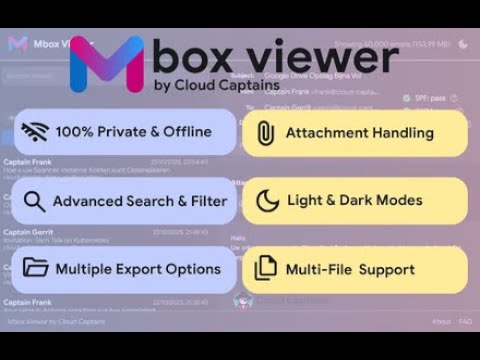
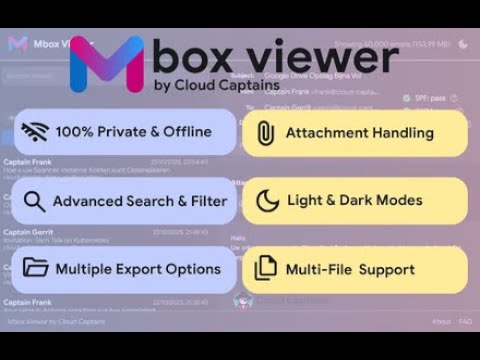
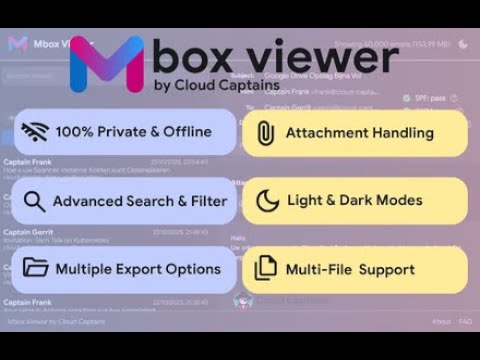
Overview
Secure, private, and 100% free Mbox file viewer that works offline. Read your email archives without ever uploading your data.
Mbox Viewer by Cloud Captains is the simple, secure, and completely private solution you've been looking for. It works 100% offline, right in your browser, ensuring your data never leaves your computer. This tool was built out of a simple need for a fast, reliable way to view Mbox archives without compromising on privacy. Whether you're opening a Google Takeout export or accessing old email backups, our viewer gives you instant access without any fuss. All features are available for free, with no ads or hidden costs. This is a tool built for the community. Why Mbox Viewer? ‣ Truly private and secure: Your files are processed locally on your machine. We never see, store, or transmit your data. What's yours stays yours. ‣ Works completely offline: After the initial page load, the viewer functions perfectly without an internet connection, making it reliable and secure wherever you are. ‣ Fast and powerful: Opens large Mbox files and even entire folders of Mbox files with ease. The powerful search and filtering tools help you find exactly what you're looking for in seconds. ‣ Simple and intuitive interface: No complicated setup. Just drag and drop your file or folder to get started. View emails in a clean preview, or inspect the raw source. Key features include: ⋅ Drag-and-drop support for single or multiple .mbox files. ⋅ Ability to open an entire folder of Mbox files at once. ⋅ Powerful text search across all emails. ⋅ Advanced filtering by date, sender, subject, and attachments. ⋅ Clean email preview with attachment handling. ⋅ Dark and light themes for comfortable viewing. ⋅ Export individual emails to PDF, EML, or HTML formats. --- What's New in Version 1.5 --- ‣ Processing Engine: We've completely rebuilt the file handler for unmatched stability and speed, especially with huge archives. ‣ Dual-Mode Handling: The app now automatically uses a high-speed memory mode for smaller files (< 1 GB) and a robust database mode for huge archives, preventing browser crashes. ‣ New Welcome Guide: A new one-time introduction screen helps first-time users understand the app's power and performance expectations.
3.7 out of 53 ratings
Details
- Version1.5.4
- UpdatedNovember 19, 2025
- Size3.08MiB
- LanguagesEnglish
- DeveloperCloud CaptainsWebsite
Herenstraat 10A Den Haag 2511 EA NLEmail
support@cloud-captains.comPhone
+31 6 43011790 - TraderThis developer has identified itself as a trader per the definition from the European Union and committed to only offer products or services that comply with EU laws.
- D-U-N-S492623353
Privacy
This developer declares that your data is
- Not being sold to third parties, outside of the approved use cases
- Not being used or transferred for purposes that are unrelated to the item's core functionality
- Not being used or transferred to determine creditworthiness or for lending purposes
Support
For help with questions, suggestions, or problems, visit the developer's support site